Entity Filters
You can extend ut.EntityFilter to model queries, or filters, against a given World.
Here's an example. Consider these two custom components, defined in the editor:
One called "Movement" with a Vector2 field named "speed":
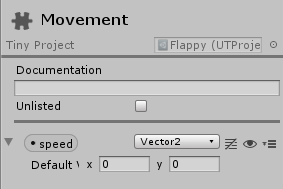
And one called "SpeedBoost" with a Float32 field named "multiplier":
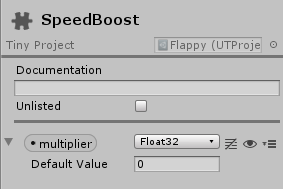
The following filter selects all Entities with the built-in components TransformNode and TransformLocalPosition, and our custom component Movement and optionally the SpeedBoost component:
// Scripts/MovementFilter.ts
namespace game {
export class MovementFilter extends ut.EntityFilter {
node: ut.Core2D.TransformNode;
position: ut.Core2D.TransformLocalPosition;
movement: game.Movement;
speedBoost?: game.SpeedBoost;
}
}
On ut.EntityFilter class extensions, fields of type ut.Component are automatically assigned to filter instances during iteration. For example:
// Scripts/MovementSystem.ts
namespace game {
export class MovementSystem extends ut.ComponentSystem {
filter: MovementFilter = new MovementFilter();
OnUpdate(): void {
let dt = this.scheduler.deltaTime();
this.filter.ForEach(this.world, (entity) => {
// node and movement are required: they're available
let data = this.filter;
var s = data.movement.speed;
// speedBoost is optional: you need to check for its existence before using it
if (data.speedBoost) {
let m = data.speedBoost.multiplier;
s.x *= m;
s.y *= m;
}
var localPosition = data.position;
let p = localPosition.position;
localPosition.position = new Vector3(p.x + s.x * dt, p.y + s.y * dt, 0);
});
}
}
}