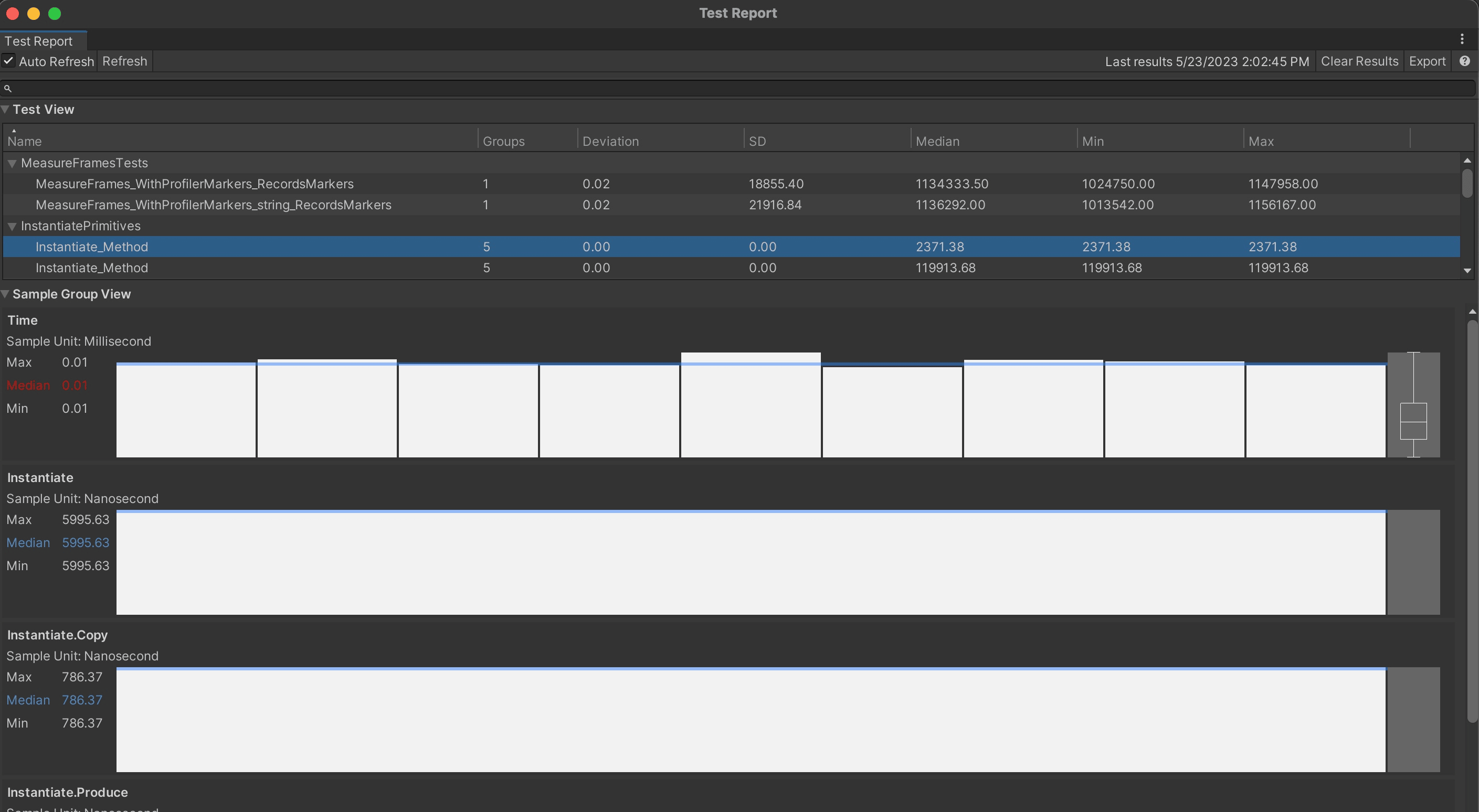Output
When a test is selected in the Test Runner window in the Unity Editor, each performance test will have a performance test summary. This summary includes every sample group's aggregated samples such as median, min, max, average, standard deviation, sample count and sum of all samples.
Example: Performance Test Summary from Test Runner window
Time Microsecond Median:2018.60 Min:1903.00 Max:2819.80 Avg:2186.35 Std:368.42 SampleCount: 4 Sum: 8745.40
The Performance Test Report
The Performance Test Report (Window > General > Performance Test Report) shows a detailed breakdown of individual test runs. This can be used to assess the stability of each test. It provides a visualization of each individual sample recorded within a sample group along with summary statistics for the selected test.
The Performance Test Report is split into two views: the test view and the sample group view.
Test View: Provides a list of all tests. Tests are separated by class names. Each of the columns can be clicked to sort the view. Column values show the sample group with highest deviation.
- Name - Name of the test.
- Deviation - The deviation is calculated by dividing the standard deviation by the median for a sample group. It shows the sample group with the highest 'deviation' value. Useful for defining stability of the test.
- Standard Deviation - Standard deviation of the samples in a sample group. It shows the sample group with the highest standard deviation.
Sample Group View: Visualizes sample groups for the test selected in the Test View. Provides:
- Sample group summary displaying the min, max, and median values for a given sample group.
- Samples displayed in a bar chart, ordered by time, with a blue line indicating the median.
- Box plot showing upper (75%) and lower (25%) quartiles, min, max and median of the samples for a given sample group.