Slope Flatten Tool
Use the Slope Flatten Tool to flatten areas while keeping the average slope of a Terrain underneath the Brush intact, based on the Heightmap. This is useful when you want to remove features from a slope without losing the overall shape of your Terrain. For example, if you use this Brush to remove Terrain features on a mountain, you won't lose the underlying landform because the tool doesn't affect the average slope of the mountain's sides.
To access the Slope Flatten tool, select a Terrain tile to bring up the Terrain Inspector. In the Terrain Inspector, click the Paint Terrain icon, and select Effects > Slope Flatten from the list of Terrain tools.
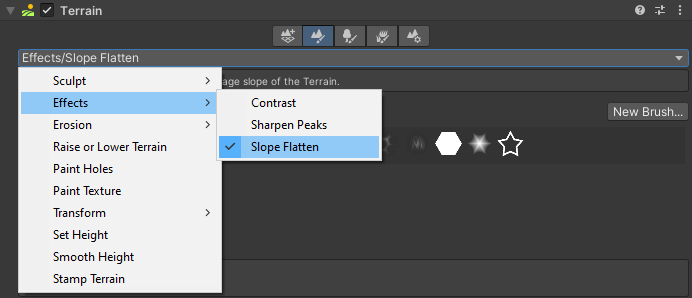
Alternatively, select the terrain, and select the slope flatten icon on the terrain toolbar.
![]()