About Small Scale Competitive Multiplayer Template
This template provides a starting point to create and ship your Multiplayer project using Netcode For GameObjects and Unity Gaming Services.
The template includes:
- In-Editor tutorials.
- A barebone event-driven gameplay flow.
- A Bootstrapper tool, so you can more quickly test using dynamic configurations and Host, Client, and Server network modes.
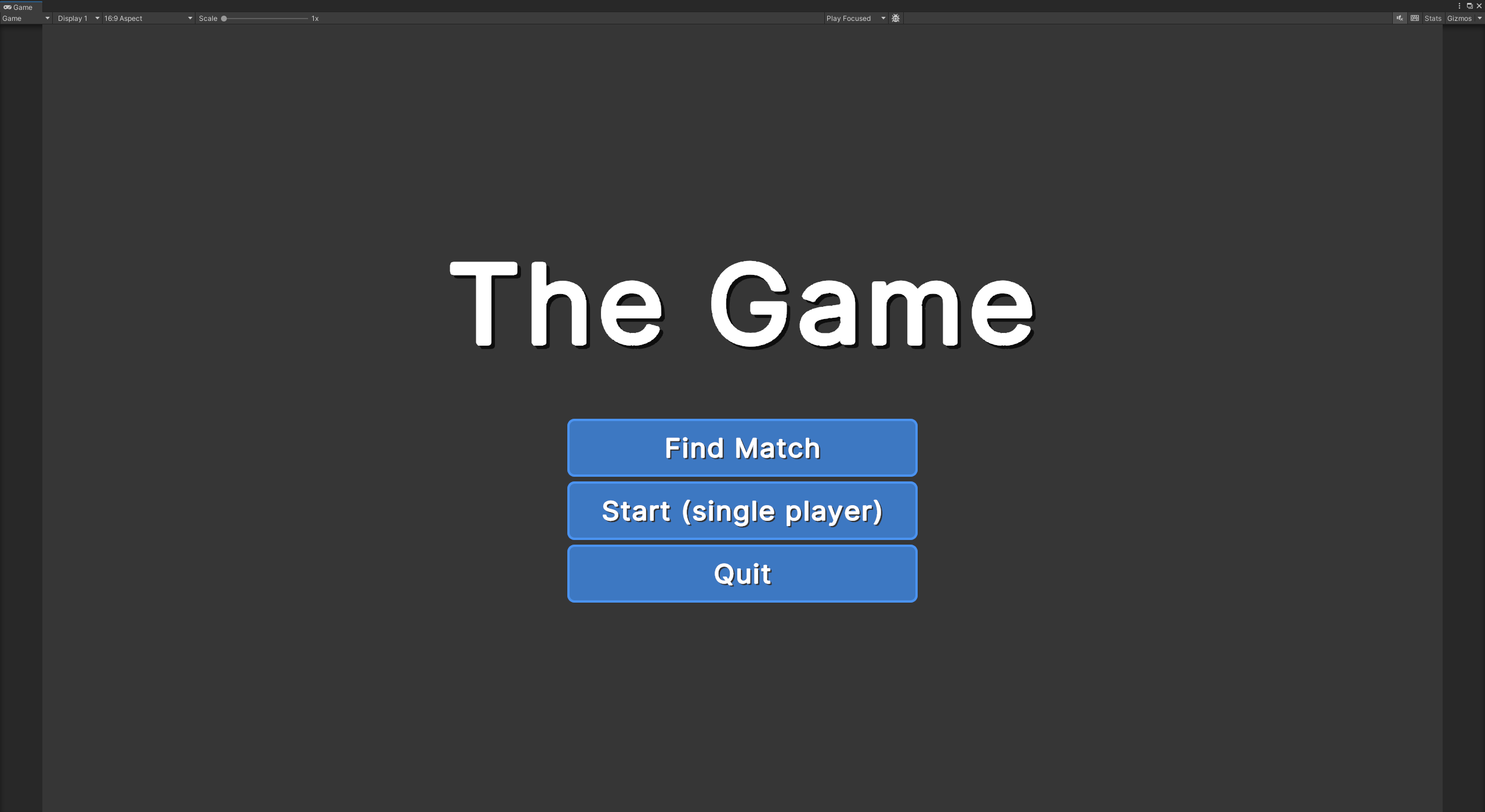
Using Small Scale Competitive Multiplayer Template
To get started:
- Check that your project meets the technical requirements below.
- Open the project.
- Follow the instructions provided by the Welcome Dialog. It will guide you through the in-Editor tutorials.
To explore the project on your own:
- Open the MetagameScene.
- Go to Window > Multiplayer > Bootstrapper.
- Adjust the value of each field of the Bootstrapper according to what you want to test.
- Enter Play Mode.
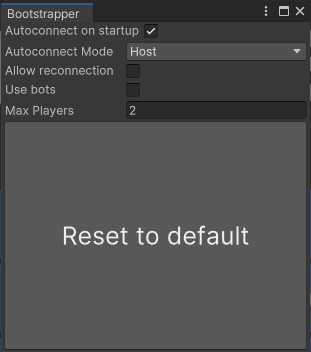
You can access tutorials and useful resources at any time from Tutorials > Show tutorials.
Technical details
Requirements
This version of Small Scale Competitive Multiplayer Template is compatible with the following versions of the Unity Editor:
- 2022.3 and later (recommended)
To use the Unity Gaming Services (UGS) bundled with the template, you need to:
- Link the project to a project of your organization. Refer to Get started with UGS for details.
- Enable Game Server Hosting in the Unity dashboard of your project.
- Complete the "Unity Gaming Services setup" tutorial in
Tutorials > Show Tutorials > Tutorials - Create a matchmaker queue called
Standard. - Create a matchmaker pool, and assign the fleet to it.
- Create two teams of one player each in the matchmaker configuration.
- Create a test allocation.
- Wait a few minutes. Your fleet is now up and running.
Later, you can change the configuration, parameters, and queues.
The template is already configured to make UGS authentication work properly when testing using two editors through the ParrelSync package, but that package is not included by default because it is not officially supported by Unity. Please refer to ParrelSync to learn more.
Known limitations
The Small Scale Competitive Multiplayer Template version 1.3.0 has the following limitations:
- The Bootstrapper tool is not available in standalone players.
- WebSocket is not supported by Unity Transport package version 1.3.4. You need to update that package to version 2.0.0 or higher or update Netcode For GameObjects package to a version that depends on Unity Transport 2.0.0 or higher.
Project template contents
The following table indicates the root folder of each type of sample in this project template. Each sample's root folder contains its own folders:
| Folder Location | Description |
|---|---|
| AdditionalBuildFiles | Root folder containing server and client-specific files that are added to builds at the end of the build process. |
| Editor | Root folder containing in-Editor tutorials. |
| Prefabs | Root folder containing the assets of reusable scene objects. |
| Resources | Root folder containing assets that need to be loaded at runtime through the Resources mechanism. |
| Scenes | Root folder containing the scenes of the project. |
| Scripts | Root folder containing code. |
| Settings | Root folder containing project-specific settings. |
| UIToolkit | Root folder containing UI assets and stylesheets. |
Document revision history
| Date | Reason |
|---|---|
| July 09, 2024 | Matches project template version 1.3.0. |
| April 16, 2024 | Matches project template version 1.2.0. |
| Sept 19, 2023 | Document created. Matches project template version 1.0.0 |