FrameMarkers
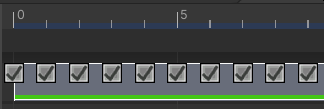
FrameMarkers are markers that appear on top of the playable assets of StreamingImageSequence, and are only visible if the Timeline window is zoomed in. They are used to activate/deactivate per frame processing based on the type of PlayableAsset they belong to.
Keyboard shortcuts:
- u: toggle on/off. This shortcut can be configured via the ShortCuts Manager.
- left/right arrow: move to the prev/next FrameMarker.
If the FrameMarkers are not shown correctly, click on the PlayableDirector GameObject in the hierarchy window to refresh the timeline window.
Inspector
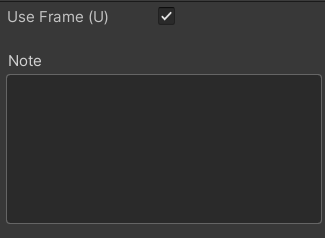
- Use Frame
To activate/deactivate the processing in the frame. - Note
User notes for the frame.