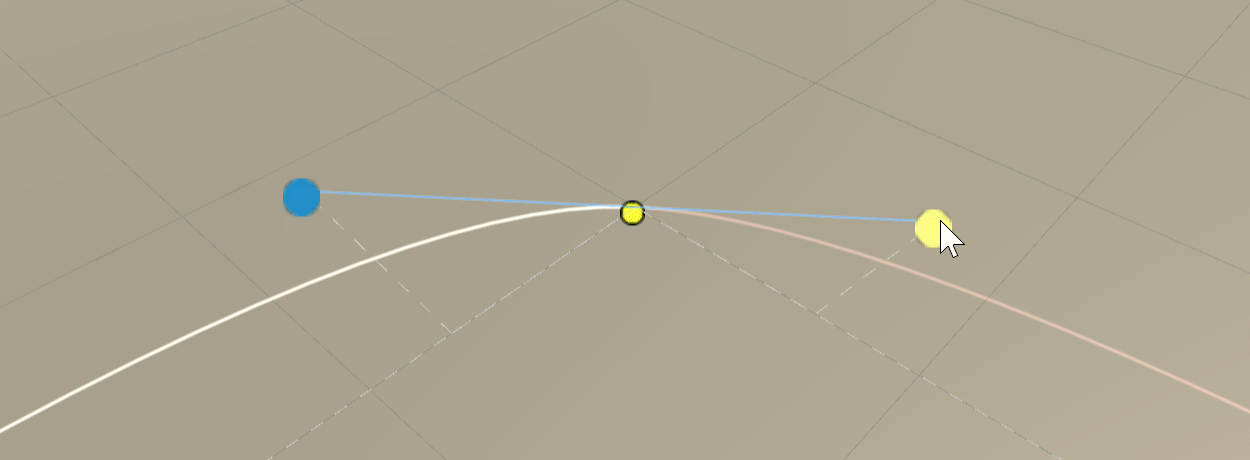Getting started with Splines
Creating the Asset
To create a spline game object there are three different methods.
In the Unity menu, go to GameObject > Spline > New Spline.
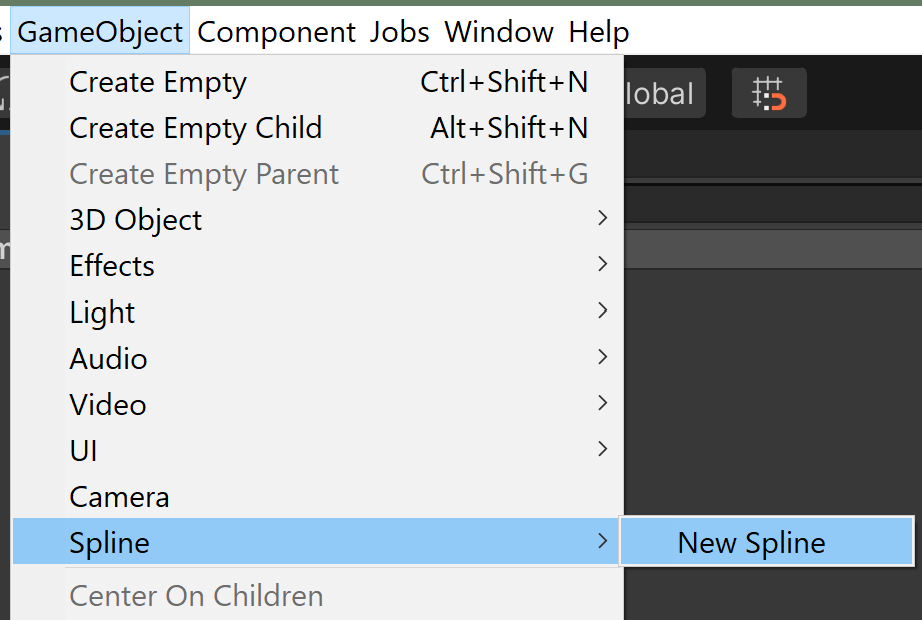
In the Hierarchy window. RMB > Spline > New Spline
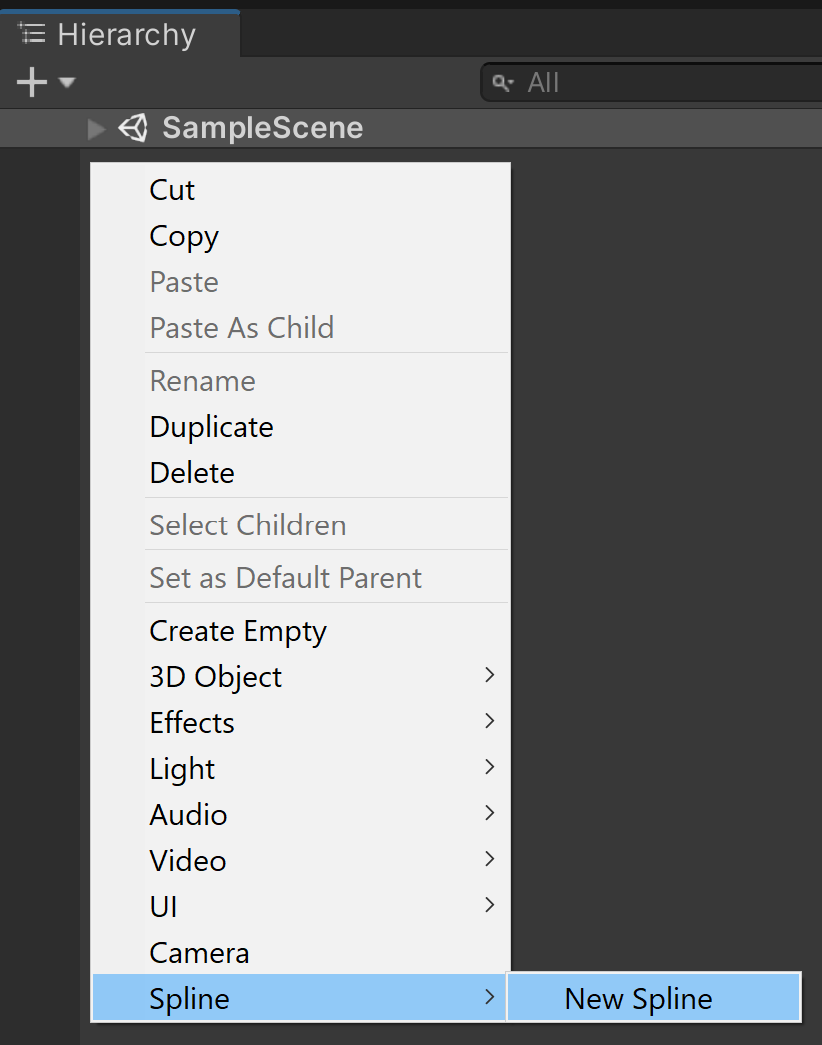
In the Inspector window, on a GameObject, Add Component > Spline Container (Script).
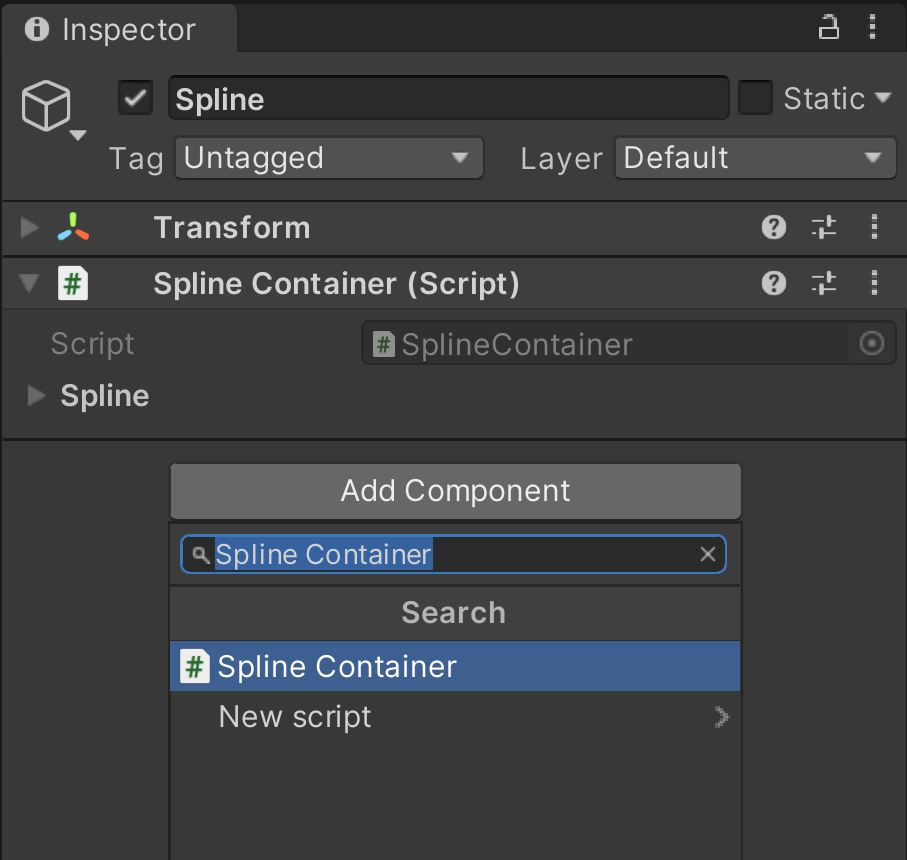
For more information, see also Spline Container.
Component Editor Tools
The Knot Placement, Knot Move, and the Tangent Move tools are available in the Component Editor Tools overlay in the Scene window. The Knot Placement tool will be automatically engaged after the spline is created with the Unity menu or the Hierarchy window.
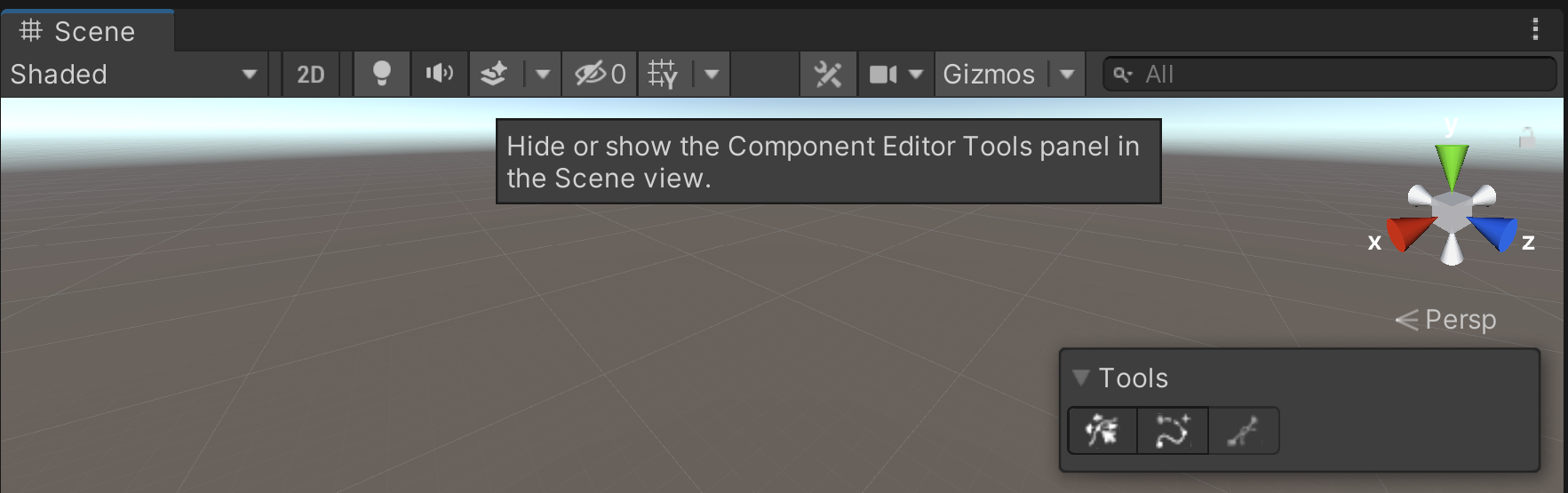
Knot Placement Tool
Use the Knot Placement tool to add knots. 
When the tool is engaged, you can place knots on a surface, such as, a Terrain object or a mesh face.
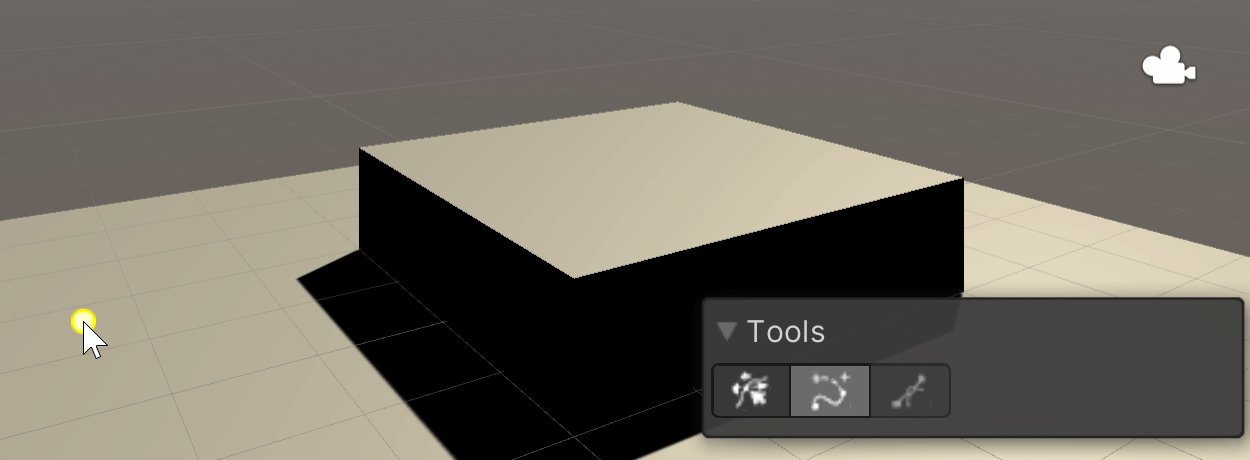
Clicking on the first point will close the spline.

Placing knots not on a surface will place it on the grid instead.
Use Ctrl + z to delete the last created knot.
Use the Esc key to exit the Knot Placement creation.
Knot Move Tool
Use the Knot Move tool to move knots.
You can then select one or more knots to get a position handle to move them around.
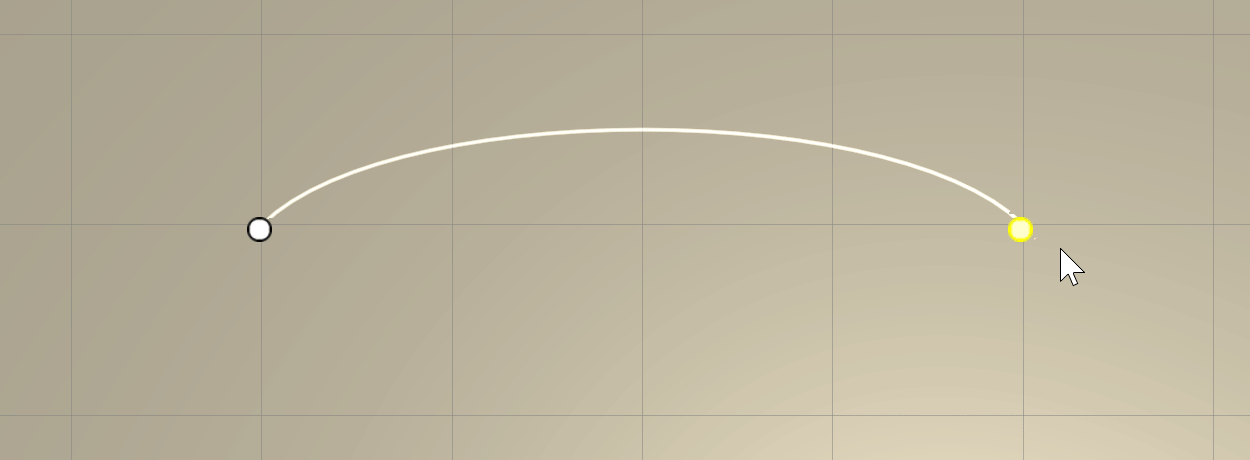
Clicking on the spline will create a new knot.
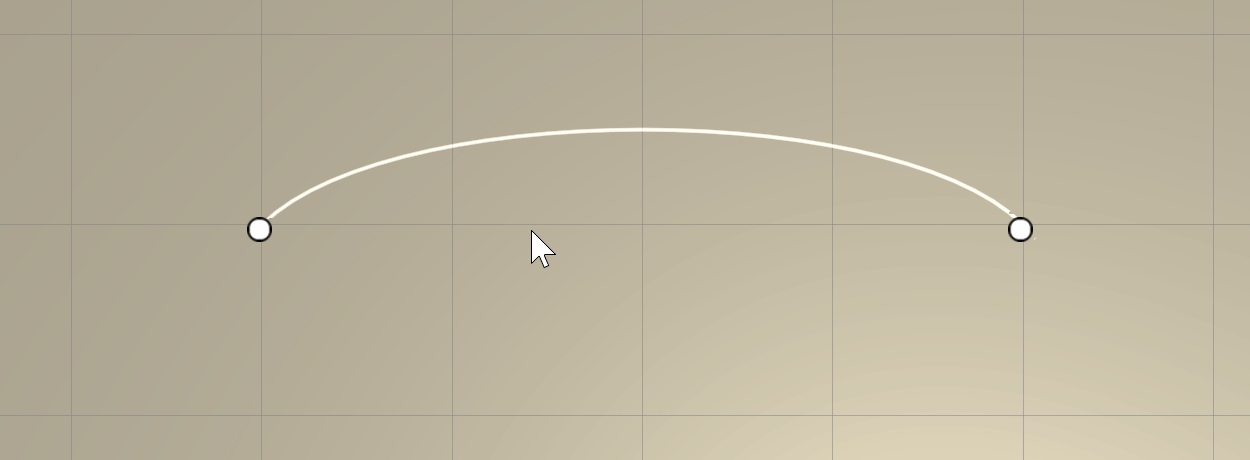
Selecting a knot and then pressing the delete key will delete the knot.
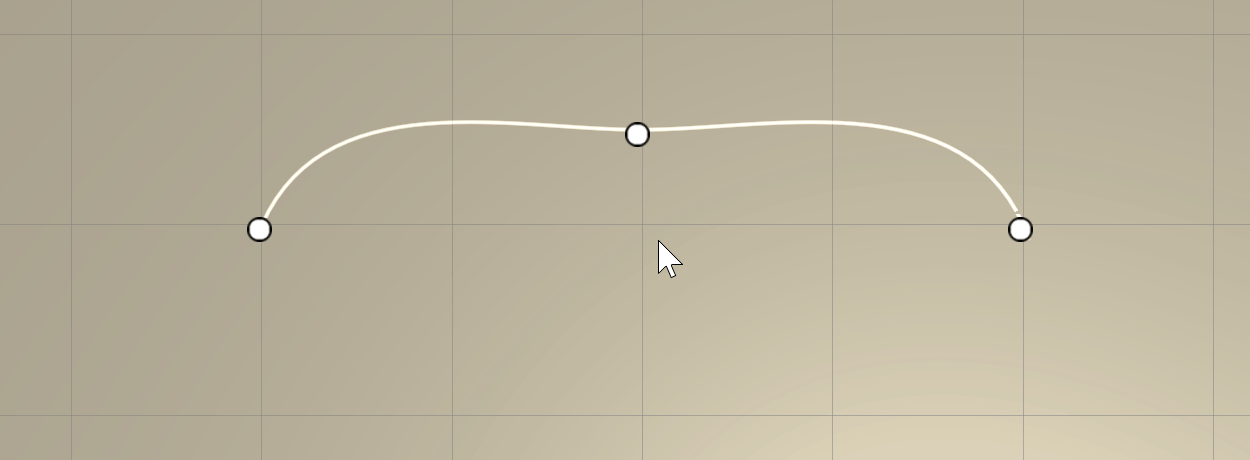
Tangent Move Tool
Use the Tangent Move tool to move knot tangents. 
This can tool can only be engaged when in the Inspector window on the Spline Container the Edit Mode Type property is set to Bezier.

The tangent can be manipulated by moving the tangent handle.

Holding Shift while using a tangent handle will display the radial rotation gizmo.