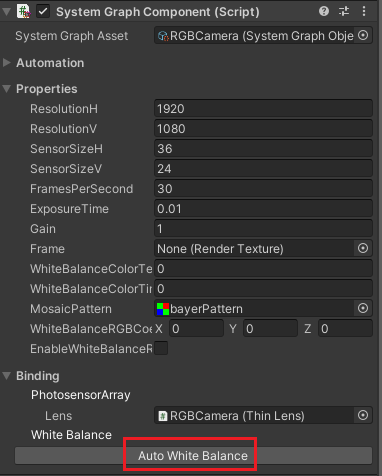RGB Camera
The RGB camera emulates a camera with mosaicking artifacts. It uses a pinhole model with a ACES tone mapping.
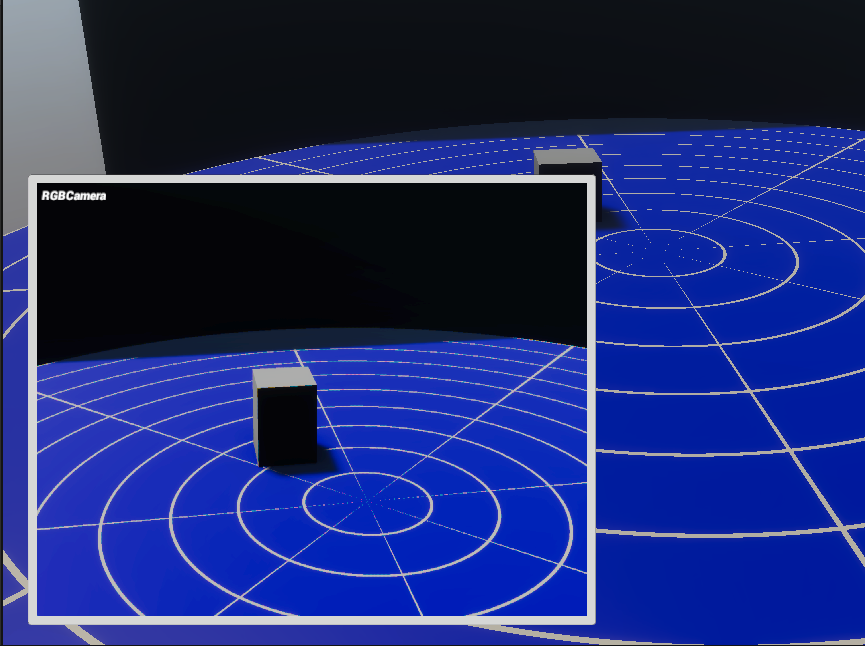
Brown-Conrady Camera
The sensor library provides a separate Prefab using the same system graph to demonstrates how to use the Brown-Conrady lens to add lens distortion.
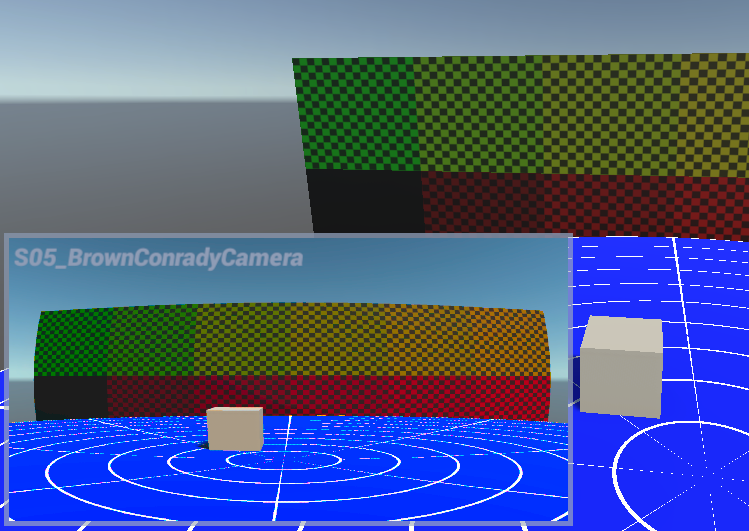
Fish-Eye Camera
The sensor library provides a separate Prefab using the same system graph to demonstrates how to use the Fish-Eye lens to perform fish-eye projection and distortion.
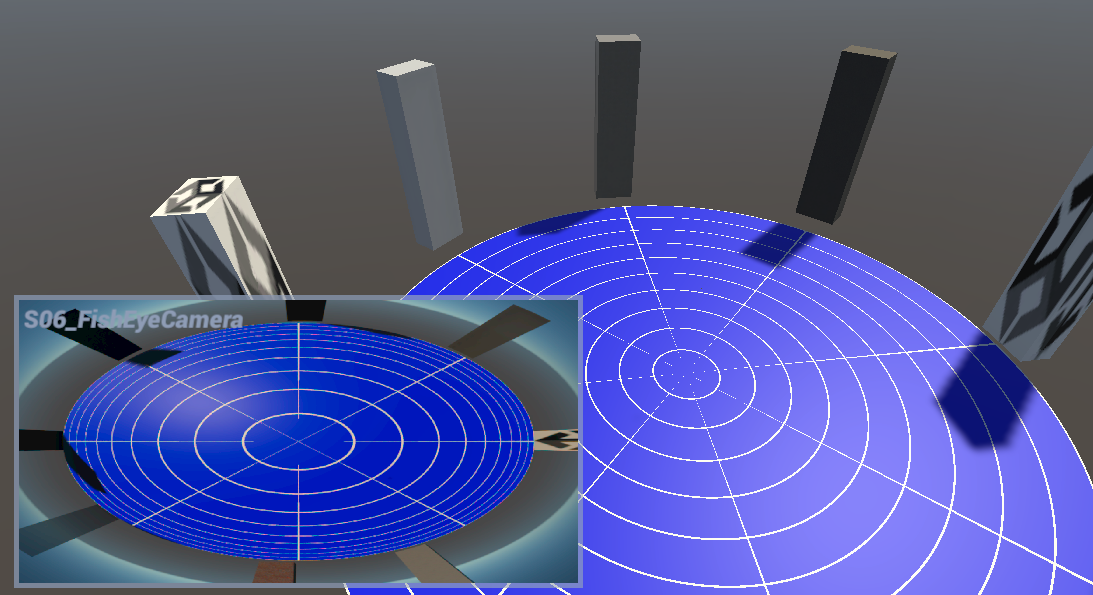
Automatic white balancing
The RGB camera comes with the ability to configure white balance parameters automatically. To do so, select Auto White Balance in the Inspector window:
This setting assumes the entire camera view is looking at a white reference, and calculates the WhiteBalanceRGBCoefficients such that all the color channels are equalized.
Inputs
| Input | Description |
|---|---|
| ResolutionH | Horizontal number of photocells on the photosensor array. |
| ResolutionV | Vertical number of photocells on the photosensor array. |
| SensorSizeH | Physical width of the photosensor array, in millimeters. |
| SensorSizeV | Physical height of the photosensor array, in millimeters. |
| FramesPerSecond | Number of captured frames per second. Automatically capped to 1 / ExposureTime. |
| ExposureTime | The amount of time the photosensor is capturing light, in seconds. |
| Gain | Amplification factor applied to the captured light. 1.0 is the default gain; more than 1.0 is brighter; less than 1.0 is darker. |
| WhiteBalanceColorTemp | Temperature parameter when using the regular HDRP color balancing. |
| WhiteBalanceColorTint | Tint parameter when using the regular HDRP color balancing. |
| MosaicPattern | Color Filter Array pattern for the colors. |
| WhiteBalanceRGBCoefficients | Custom RGB scaling values for white balance, used only if EnableWhiteBalanceRGBCoefficients is selected. |
| EnableWhiteBalanceRGBCoefficients | Enable using custom RGB scaling values for white balance instead of temperature and tint. |
| Auto White Balance | Assumes the camera is looking at a white reference, and calibrates the WhiteBalanceRGBCoefficients. Refer to the API for more details. |
Outputs
| Output | Description |
|---|---|
| Frame | A render texture resident on the GPU with intensity stored in lumens. |
| OutTranscode | Provides a context for executing sampling custom passes, which then passes through the GPU processing pipeline. |