Tonemapping
Tonemapping is the process of remapping the HDR values of an image to a new range of values. Its most common purpose is to make an image with a low dynamic range appear to have a higher range. See Wikipedia: Tone mapping.
Using Tonemapping
Tonemapping uses the Volume system, so to enable and modify Tonemapping properties, you must add a Tonemapping override to a Volume in your Scene.
To add Tonemapping to a Volume:
- In the Scene or Hierarchy view, select a GameObject that contains a Volume component to view it in the Inspector.
- In the Inspector, navigate to Add Override > Post-processing, and click on Tonemapping. The Universal Render Pipeline applies Tonemapping to any Camera this Volume affects.
Properties
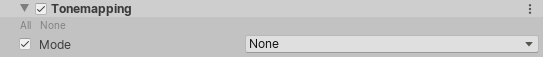
| Property | Description |
|---|---|
| Mode | Select a tonemapping algorithm to use for color grading. The options are: • None: Use this option if you do not want to apply tonemapping. • Neutral: Use this option if you only want range-remapping with minimal impact on color hue & saturation. It is generally a good starting point for extensive color grading. • ACES: Use this option to apply a close approximation of the reference ACES tonemapper, for a more cinematic look. It is more contrasted than Neutral, and has an effect on actual color hue & saturation. If you use this tonemapper, Unity does all the grading operations in the ACES color spaces, for optimal precision and results. |