Post-processing in the Universal Render Pipeline
The Universal Render Pipeline (URP) contains its own integrated post-processing solution. This version of URP also supports the Post Processing Version 2 (PPV2) package, for backwards compatibility with existing Projects.
Both post-processing solutions will be supported in the versions of URP that are compatible with Unity 2019.4 LTS. From Unity 2020.1, only the integrated solution will be supported.
PPV2
Full documentation for PPV2 can be found in the PPV2 documentation microsite.
URP's integrated post-processing solution
This implementation uses the same Volume system as the High Definition Render Pipeline. You can add post-processing effects to your Camera in the same way you add any other Volume Override.
The images below show a Scene with and without URP post-processing.
Without post-processing:
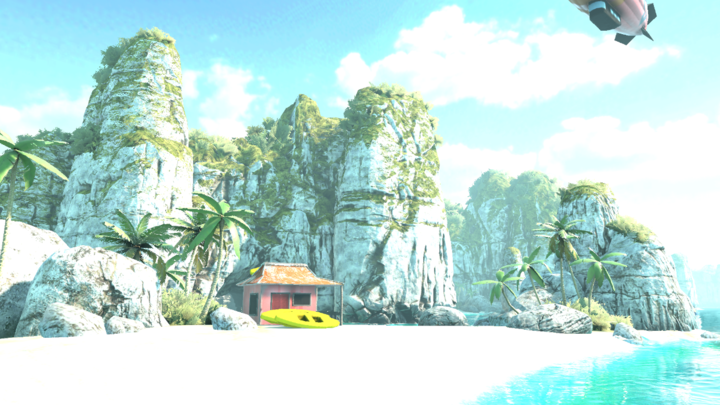
With post-processing:

Post-processing in URP for mobile devices
Post-processing effects can take up a lot of frame time. If you’re using URP for mobile devices, these effects are the most “mobile-friendly” by default:
- Bloom (with High Quality Filtering disabled)
- Chromatic Aberration
- Color Grading
- Lens Distortion
- Vignette
Note: For depth-of field, Unity recommends that you use Gaussian Depth of Field for lower-end devices. For console and desktop platforms, use Bokeh Depth of Field.
Note: For anti-aliasing on mobile platforms, Unity recommends that you use FXAA.
Post-processing in URP for VR
In VR apps and games, certain post-processing effects can cause nausea and disorientation. To reduce motion sickness in fast-paced or high-speed apps, use the Vignette effect for VR, and avoid the effects Lens Distortion, Chromatic Aberration, and Motion Blur for VR.