Chromatic Aberration
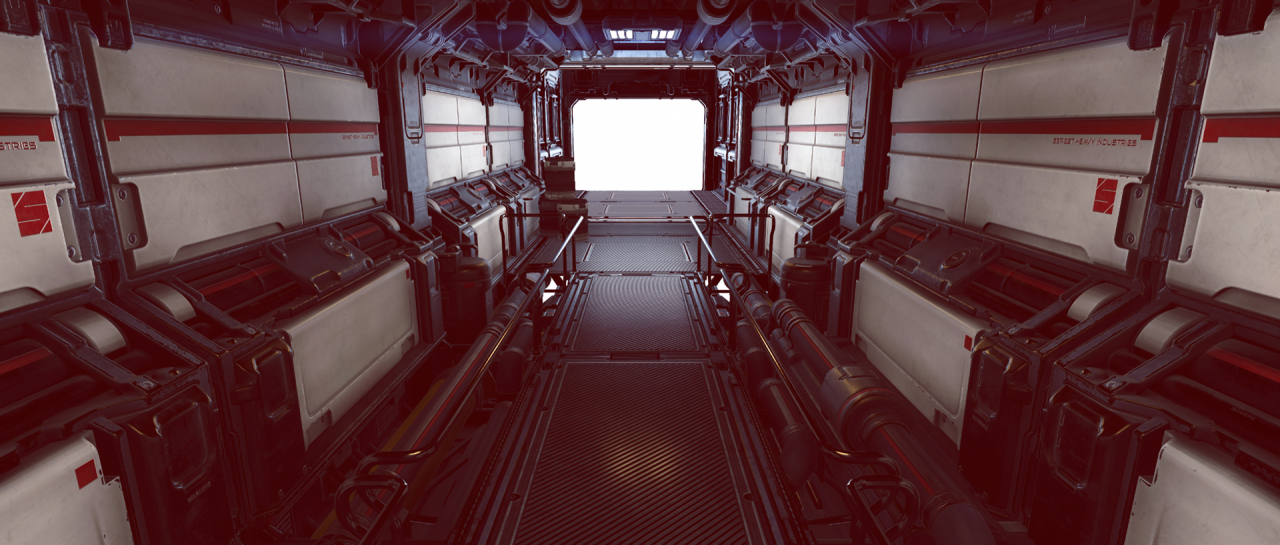
Scene with Chromatic Aberration effect turned off.
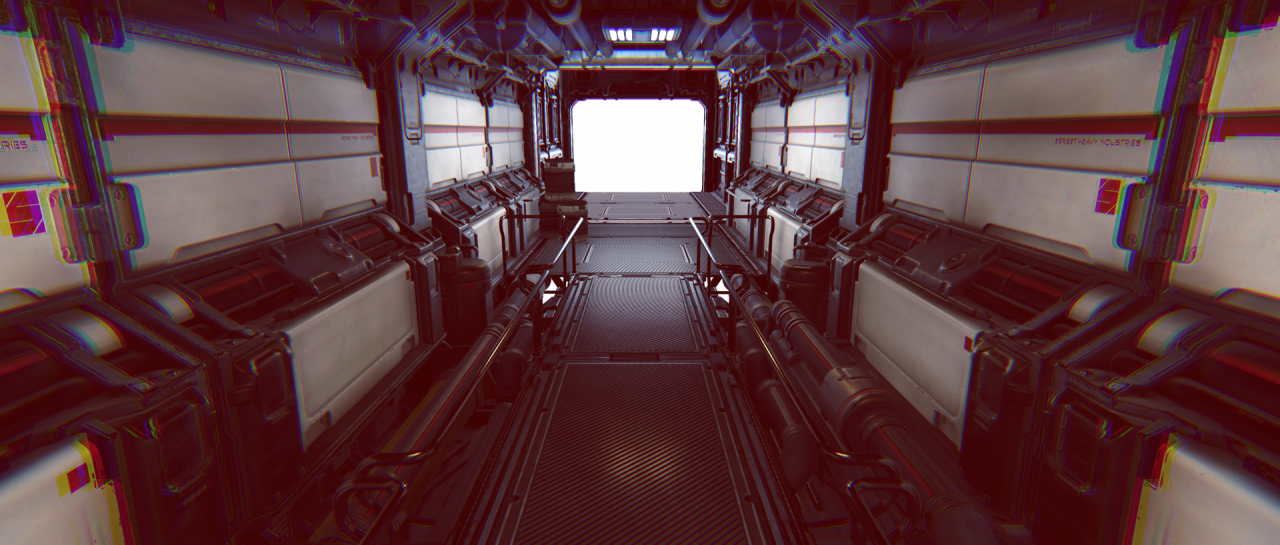
Scene with Chromatic Aberration effect turned on.
Chromatic Aberration creates fringes of color along boundaries that separate dark and light parts of the image. It mimics the color distortion that a real-world camera produces when its lens fails to join all colors to the same point. For more information, refer to Wikipedia: Chromatic aberration.
Using Chromatic Aberration
Chromatic Aberration uses the Volume system, so to enable and modify Chromatic Aberration properties, you must add a Chromatic Aberration override to a Volume in your Scene.
To add Chromatic Aberration to a Volume:
- In the Scene or Hierarchy view, select a GameObject that contains a Volume component to view it in the Inspector.
- In the Inspector, navigate to Add Override > Post-processing and click on Chromatic Aberration. Universal Render Pipeline applies Chromatic Aberration to any Camera this Volume affects.
Properties
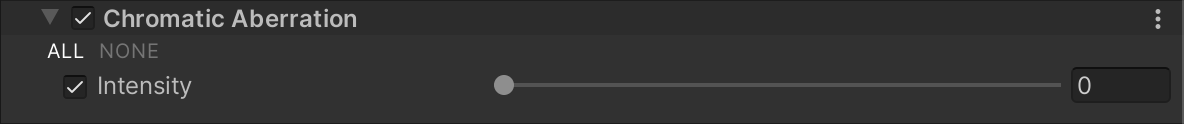
| Property | Description |
|---|---|
| Intensity | Set the strength of the Chromatic Aberration effect. Values range between 0 and 1. The higher the value, the more intense the effect is. The default value is 0, which disables the effect. |