Create wind-driven foam on the entire water surface
You can create foaming whitecaps to simulate waves breaking when wind speeds exceed a certain threshold.
Simulation foam automatically appears on local maximum on high wave crests depending on the properties set below.
To create foam on the entire water surface:
In the Hierarchy window, open the context menu (right-click) and select Water > Surface, then create a river, an ocean, a sea, or a lake.
To create more deep foam, increase the Distant Wind Speed in the Simulation section of the Inspector window of the water surface.

Distant Wind Speed set to 250.
To create more surface foam, also increase the foam amount in the Foam section of the Inspector window of the water surface.

Distant Wind Speed set to 250 and foam amount set to 1.
To fine-tune foam generation across wind conditions, edit the Wind Speed Dimmer curve in the Foam section of the Inspector window of the water surface.
This control determines the amount of foam that Distant Wind Speed values produce.
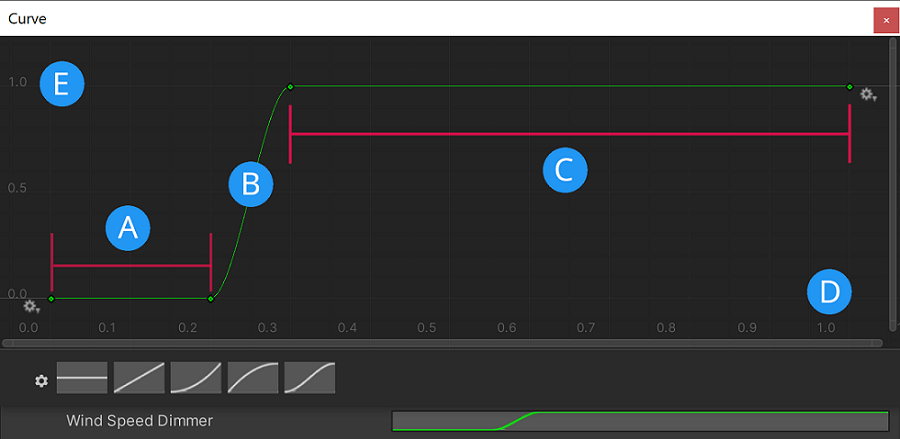
- A: Distant Wind Speed values at the bottom of the curve don't produce any foam.
- B: Distant Wind Speed values in the range where the curve rises produce some foam.
- C: Distant Wind Speed values in the range at the top of the curve produce lots of foam.
- D: The x-axis of this graph represents normalized Distant Wind Speed.
- E: The y-axis of this graph represents the percentage of the maximum foam amount.