Reporting dashboard
Monitor the performance of your published games from the Reporting dashboard, which is accessible from the top navigation bar:
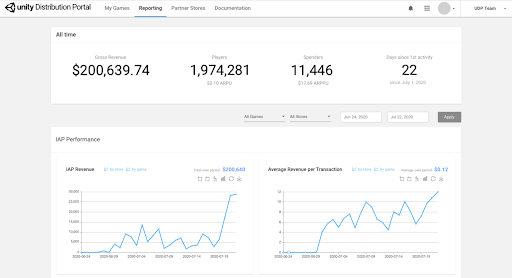
You can filter the information presented on the Reporting dashboard by game and/or by store.
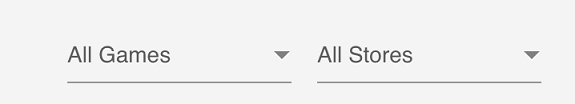
If you don’t select anything in the All Games and All Stores filters for the whole Reporting dashboard, you can view breakdowns on an individual chart level (where applicable). On supported charts, click the by store or by game filters to view performance on specific stores or for individual games.
The Reporting dashboard is divided into 5 panels, all subjected to the Games and Stores filters.
Note: The Huawei AppGallery only returns revenue information to UDP if you’ve set up server-side validation using QueryOrder. If you used callback notifications, no revenue-related charts or information is available for Huawei.
Metrics and definitions
The Reporting dashboard tracks the following data from the UDP stores where your games are published:
| Metric | Description |
| Gross revenue | Amount collected from players in USD (e.g. if IAP price= 0.99 then= $0.99) |
| Players | The number of unique users who downloaded and started the game. This is calculated by unique devices. |
| Spenders | The number of paying players. That is, the number of unique users who have made at least one successful payment. |
| Days since 1st activity | The number of days since a game reached 10 players on an app store. |
| New Players | Number of players who started the game for the first time during the selected time period. |
| DAU | Daily active users. The number of unique users who launched the game at least once on that day. |
| MAU | Monthly Active Users. The number of unique users who launched the game at least once during the last 30 days. |
| IAP Revenue | Gross revenue from IAP, in USD. |
| Average Revenue per Transaction | This is defined as Revenue / Number of Transactions, in USD. |
| ARPPU | Average revenue per paying user, in USD. This is defined as Gross Revenue / Number of Paying Players. |
| ARPU | Average revenue per user, in USD. This is defined as Gross Revenue / Number of Players. |
| Spender Conversion Rate | This is defined as Number of Paying Players / Number of Players. |
| Transactions | Number of successful transactions which resulted in a payment (OrderID was successful and verified by the UDP server). |
| Revenue by IAP | Breakdown of gross revenue by IAP, in USD. |
| Transaction Volume by IAP | Breakdown of transactions by IAP. |
| Premium Revenue | Gross revenue generated by premium games, in USD. |
| Sessions | Number of times the game was launched, on any device. |
| Day 1 Retention (%) | This is defined as Percentage of Players that are still active 1 day after their first game launch. |
| Day 7 Retention (%) | This is defined as Percentage of Players that are still active 7 days after their first game launch. |
| Day 30 Retention (%) | This is defined as Percentage of Players that are still active 30 days after their first game launch. |
Note: The Reporting dashboard contains estimated data; you can get exact numbers directly from the stores. The data shown is in UTC time and is until the previous day to display the most accurate, complete data.
All Time
This panel displays the following lifetime metrics:
- Gross revenue (in USD)
- Players
- Spenders
- Days since 1st activity
Yesterday
This panel displays the following metrics from the last full 24h day (basis UTC):
- Gross revenue (in USD) with $ or % comparison to the previous day
- New players
- DAU with % comparison with average DAU value of last 7 days
- MAU with % comparison with average MAU value of last 7 days
IAP Performance
This panel displays the following metrics for the selected date range:
- IAP Revenue
- Average Revenue per Transaction
- ARPPU
- ARPU
- Spender Conversion Rate
- Transactions
- Revenue by IAP. You can view up to 5 IAPs in the chart, and select which ones to view via the drop-down selector.
- Transaction Volume by IAP. You can view up to 5 IAPs in the chart, and select which ones to view via the drop-down selector.
Premium Revenue
This panel displays, for the selected date range:
- Premium Revenue (revenue from paid downloads)
Game Health
This panel displays the following metrics for the selected date range:
- DAU - per day and average over the period
- MAU - per day and average over the period
- New Players - per day and total over the period
- Sessions - per day and total over the period
- Day 1 Retention Rate - per day and average over the period
- Day 7 Retention Rate - per day and average over the period
- Day 30 Retention Rate - per day and average over the period