Test your IAPs in the Sandbox environment
If you have a problem upstream, it will not solve itself downstream. Test that your IAPs are working in your generic UDP build, BEFORE you push it to UDP and have it repacked and submitted to the stores.
Once you built your APK, run it in the emulator or on a real Android device, using the UDP Sandbox Test Environment.
You can set Sandbox Test Accounts directly from inside the UDP Settings window:
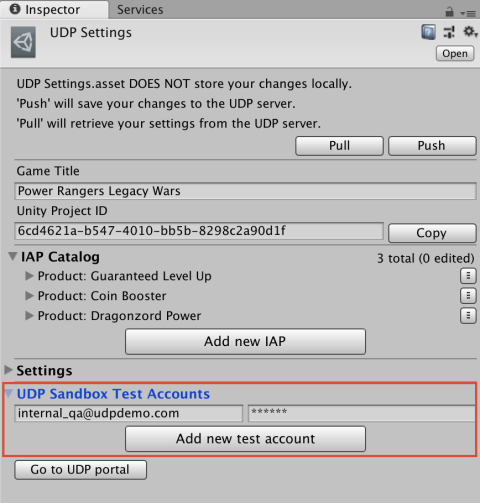
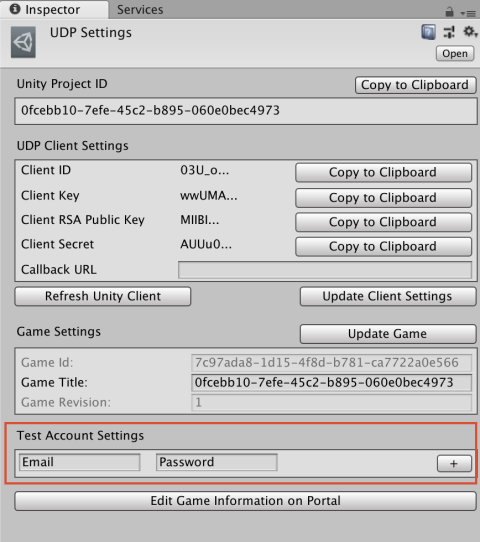
Sandbox Test Accounts in [UDP Settings] inspector, for UDP Package (top) and for Unity IAP (bottom)
Test your IAPs from the emulator or from a real device. If your purchase buttons are unresponsive, or generally if you cannot make a purchase work in the Sandbox environment, something has been implemented incorrectly in your game. Check your IAP implementation and fix it before pushing to the UDP console and then the stores.