Monitoring submission statuses and downloading builds
Monitoring submission statuses
Once UDP starts processing your game, visit the Status panel to monitor progress and check the submission history of your game. Your game may have the following statuses :
- Packed, which indicates that your game has been packed with the SDK from the selected store.
- Pushed to Test, which indicates that your game has been packed and synced to the test environment of the selected store.
- Published, which indicates that your game has been packed and synced to the productive environment of the selected store.
- Pending, which indicates the process, such as packing and vetting, is ongoing.
- Failed, which indicates the process, such as packing and vetting, has failed.
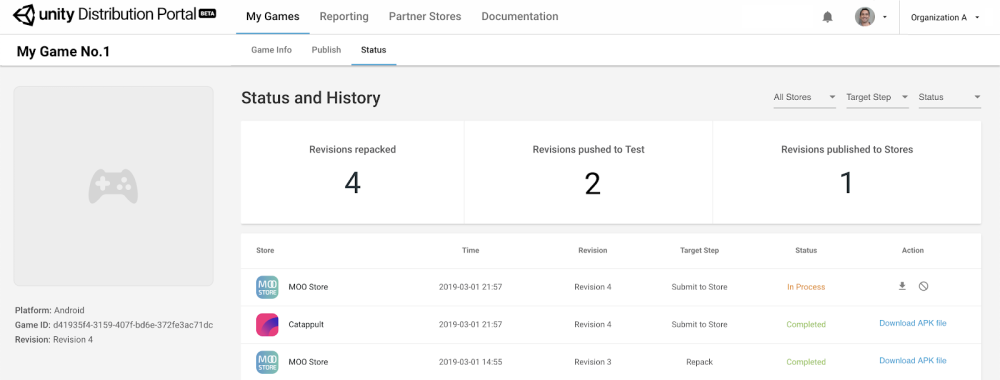
Once your game is published to the store(s) you can monitor its performance from the Reporting dashboard.
Downloading repacked builds
After you repacked your build, pushed it to the test environment of the store, or submitted it to the production environment of the store, you can download your repacked build by clicking on Download APK file on the Status panel.