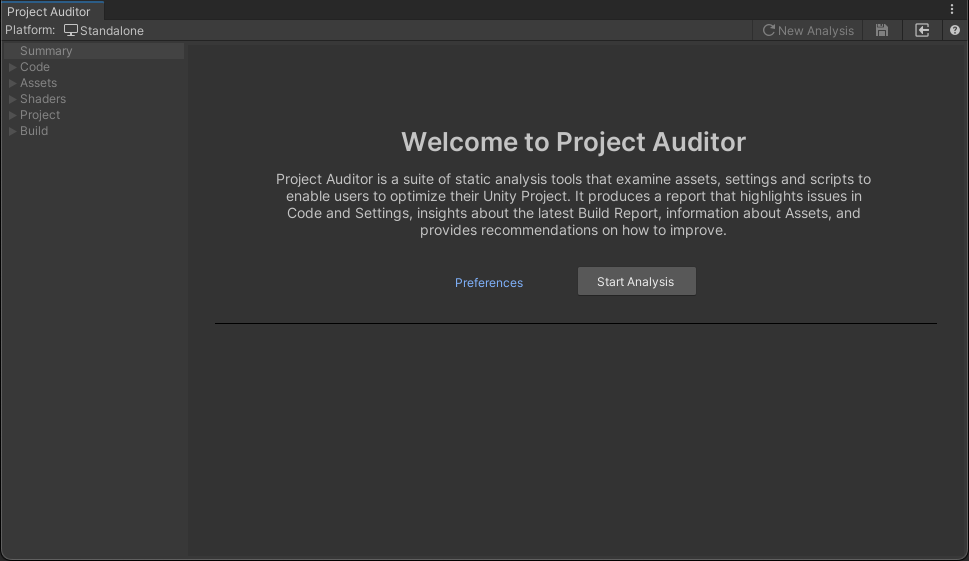Welcome View
When the Project Auditor Window is first opened, or when a previously-generated report is discarded, the Welcome View is shown. The main interactive elements of this View are the Start Analysis, which begins project analysis, and a link to the Project Auditor Preferences window to configure analysis before starting it, if required. By default, Project Auditor will perform a full analysis of your project, with the target analysis platform set to whatever build target is currently set in the Build Settings window (you can see the target platform on the left of the window's toolbar), with code analysis running on the main Player assemblies.
See the Configuration page for more details on configuring Project Auditor analysis.
The toolbar also includes a Load Report button to load a previously-saved report.