Installing Project Auditor
The package can be installed directly from this Git repository. The instructions that follow are specific to Project Auditor, however, more information on how a package can be added to a project as a dependency from Git, you can check the Package Manager documentation.
Package Manager UI (Recommended)
The easiest way to install Project Auditor is via Package Manager with the following steps:
Click on Code and copy the repository HTTPS URL to the clipboard
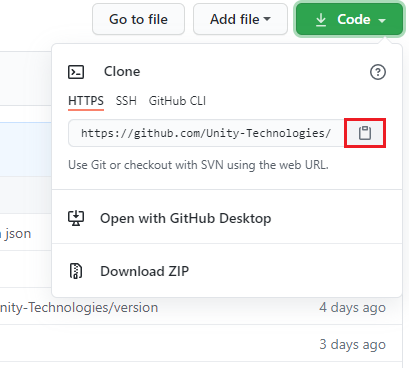
In Package Manager, click on the + button (top left) and select Add package from git URL
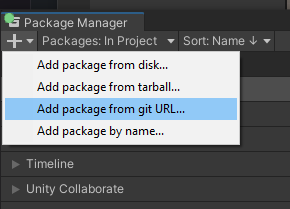
Finally, paste the URL and click Add
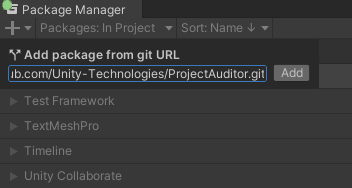
Note that to install a specific version, simply add #<version> at the end of the URL. For example:
https://github.com/Unity-Technologies/ProjectAuditor.git#0.11.0
A list of releases can be found here.
Upgrade to a newer version
Under the hood, the method described above adds com.unity.project-auditor as a dependency in the project Packages/manifest.json file. To upgrade to a new Project Auditor version, you can simply modify the tag. For example:
{
"dependencies": {
"com.unity.project-auditor": "https://github.com/Unity-Technologies/ProjectAuditor.git#0.8.2-preview",
}
}
Install as a tarball
If you are working in Unity 2020.3 and cannot install the package directly from the Git URL for some reason, another option is to install the package from a tarball. See the Package Manager documentation about tarballs for more information.
Installation troubleshooting
Under rare and specific circumstances, installing the Project Auditor package may result in a console error similar to the following:
error CS0433: The type 'MethodAttributes' exists in both 'Mono.Cecil, Version=0.11.4.0, Culture=neutral, PublicKeyToken=50cebf1cceb9d05e'
and 'Unity.Burst.Cecil, Version=0.10.0.0, Culture=neutral, PublicKeyToken=fc15b93552389f74'
Project Auditor uses a library called Mono.Cecil in order to perform static analysis of C# code. Project Auditor specifies Mono.Cecil as a dependency, meaning that Mono.Cecil is automatically installed alongside the Project Auditor package, unless some other package has already installed it as a dependency. This allows multiple packages that use Mono.Cecil to coexist in a Unity project. However, some older versions of other Unity packages include Mono.Cecil directly rather than as a dependency. If these package versions are installed in a project, and if any user code assemblies also make explicit use of Mono.Cecil, namespace clashes can occur. The error message above was generated from a project which included Burst 1.8.3 and the following code in a user script:
using MethodAttributes = Mono.Cecil.MethodAttributes;
The solution in this situation is to either update Burst to 1.8.4 or above, or to remove any user code which uses Mono.Cecil.