About Unity Profiling Core
Use the Unity Profiling Core package to add contextual information to the Unity Profiler captures. You can use the Scripting APIs provided with the Unity Profiling Core package to add a string or number to a Profiler sample or pass custom data to the Profiler data stream to later use in the Editor.
Installation
To install this package, follow the instructions in the Package Manager documentation. The Unity Profiling Core package is not discoverable in the Package Manager UI because it is a core package. Therefore the recommended installation method is to add the package by name, which is com.unity.profiling.core. If you are using Unity 2021.2.0a5 or newer, you can also install it via this link.
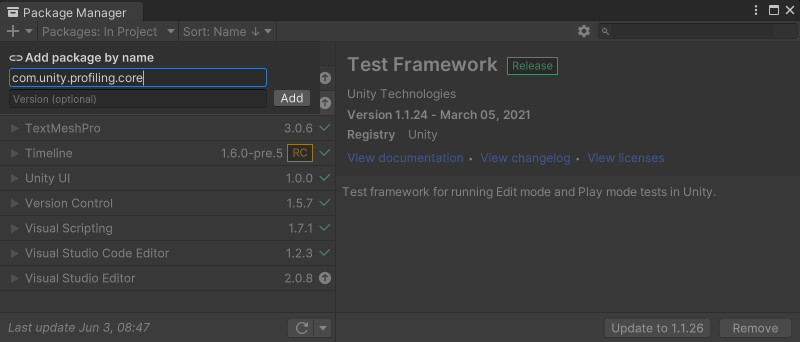
Install package by name.
Requirements
This version of Unity Profiling Core is compatible with the following versions of the Unity Editor:
- 2020.1 and later
Helpful links
If you are new to Unity Profiling Core, or have a question after reading the documentation, you can:
- Watch the Tutorials here.
- Join our support forum.