 ProBuilderize
ProBuilderize
The ProBuilderize action converts the selected object(s) into ProBuilder-editable objects.
Tip: You can also launch this action from the ProBuilder menu (Tools > ProBuilder > Object > ProBuilderize).
ProBuilderize options
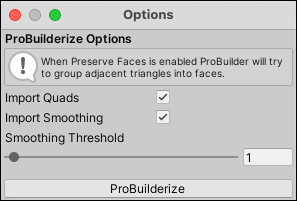
| Property: | Description: |
|---|---|
| Import Quads | Enable this option to keep Meshes quadrangulated when ProBuilder imports them. Disable it to import the Mesh as triangles. |
| Import Smoothing | Enable this option to use a smoothing angle value to calculate smoothing groups. |
| Smoothing Threshold | Set this value to decide which adjacent faces to add to a smoothing group. Use a value that is higher than the difference of any adjoining angle that is adjacent to the face(s) you want to add to a smoothing group. This setting is only available if Import Smoothing is enabled. |