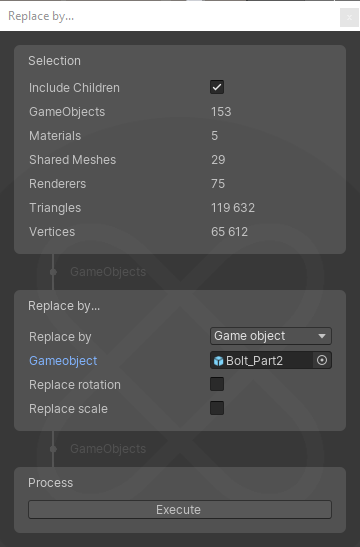Replace GameObjects
From the Pixyz menu, choose Toolbox > Hierarchy > Replace By.
Use this feature to replace the selected GameObjects with another entity, such as a GameObject, a mesh, or a bounding box.
These replacement options are available:
| Option | Description |
|---|---|
| GameObject | Replaces the selected GameObjects with another GameObject. |
| Mesh | Replaces the selected GameObjects with a mesh. Use this option to leverage the power of instances. |
| Bounding box | Replaces the selected GameObjects with a bounding box. |