Rendering parameters
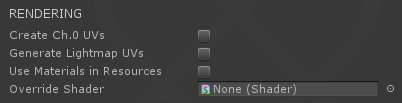
Map UVs (size)
Adds a new primary UV set on channel 0.
Set the size of the projection box that is used to create UVs.
Caution
Pixyz overrides any existing UV set. Don't select this option if you wish to preserve existing UVs from a tessellated model that you import.
Generate Lightmaps UVs
Create optimized UVs on channel uv1 for your lightmaps.
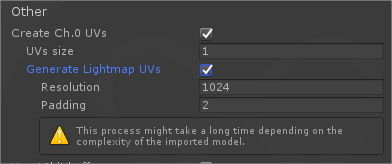
Warning
A repacking algorithm optimizes space in the UV space, to optimize lightmap quality. This algorithm can be resource-intensive at a high resolution. Use a resolution of 512 for faster computation or 2048 for a better optimized layout.
The generated lightmap UVs fit all together in a single UV space for the whole set of GameObjects in the tree of the imported model. The Unity lightmapper rearranges the UV tiles so that they match the lightmapping parameters.
Use Materials in Resources
By default, Pixyz creates a Unity material for each material from the imported file. Select this option to automatically detect materials based on their names and use existing materials from any Resources folder in the project.
You must create at least one Resources folder.
Override Shader
If you don't select this option, then Pixyz picks the built-in shader of the current render pipeline to build materials from the imported model. If no scriptable render pipeline is used, then the standard shader is used. For example, if HDRP is used, Pixyz uses the HDRP built-in shader.
If you select this option, then Pixyz always uses the specified shader to build materials from the imported model.
Additional resources
- Lightmap UVs (Unity documentation)
- Shaders (Unity documentation)