Reactivate a license
When upgrading to a newer version, you may have to reactivate your license.
Node-locked license in online mode
To reactivate a license, follow these steps:
- Open the License Manager.
- Connect to your Pixyz online account.
- Select Reinstall.
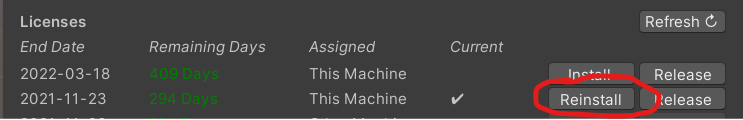
Node-locked license in offline mode
For offline use, proceed as for a first-time activation. Read more about the offline mode.
Floating license
If you encounter some problems with importing files in one of the supported formats, ask your administrator to contact Unity to get an updated license file.