Preset parameter
When you use the import feature for the first time, all parameters are set to default values. You can adjust and save these parameters. To create a set of import parameters, from the Pixyz menu, choose Create Import settings.
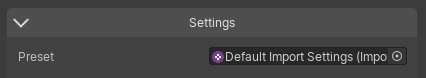
The new asset is created in the Asset folder:
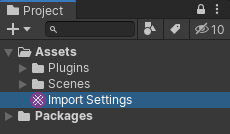
You can rename, copy, and modify this asset from this folder.
To use this asset again for another import, drag and drop it into the Import pane.
To save changes to serialized assets, select Save Project.
Warning
Make sure you save your project before quitting Unity. Otherwise, Unity won't save changes to your import parameters or other serialized assets, such as the Rule Engine rules set.