Merge
From the Pixyz menu, choose Toolbox > Hierarchy > Merge.
Merge GameObjects using different criteria. You can use the same merge features when importing a model.

Caution
During merge, additional components such as metadata are lost.
| Parameter | Description |
|---|---|
| Merge All | Merges all objects from the initial model as a single object. To merge each selected object recursively with all of its child objects, select Keep Parent. |
| Merge By Materials | Merges all objects that are from the initial model and that share the same material. |
| Merge Final Level | Merges the last hierarchy level below the input objects. |
| Merge Hierarchy level | Merges the specified hierarchy levels below the input objects. The selected GameObjects must be placed at the same hierarchy level. |
| Merge By Name | Merges all input objects that share the same name. |
| Merge by Regions | 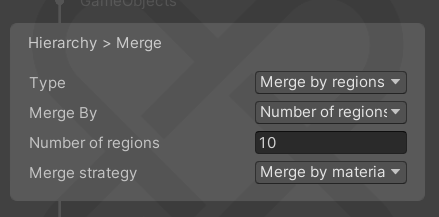 Identifies regions in the model and merges them based on one of these criteria:
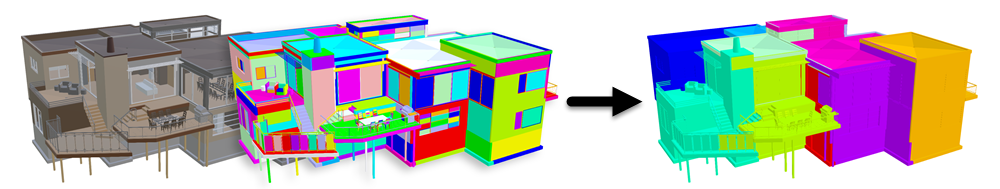 |