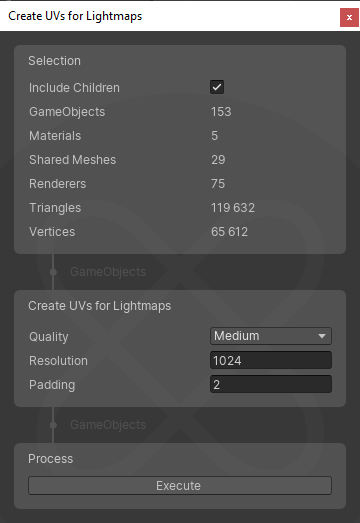Create standards UVs and create UVs for lightmaps
Create standard UVs
From the Pixyz menu, choose Toolbox > UVs > Create UVs.
This feature creates UVs that are projected on the axis-aligned bounding box (AABB).
Because this feature modifies data at the mesh level, modifications on meshes are visible for any GameObject that uses this mesh, regardless of the input.
This feature creates a primary UV set. You can set the size and the channel.
Warning
Pixyz overrides any existing UV set.
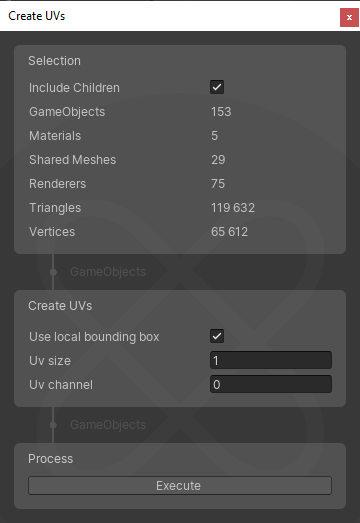
Create UVs for lightmaps
From the Pixyz menu, choose Toolbox > UVs > Create UVs for Lightmaps.
This feature generates UVs for lightmaps. Before using the Unity lightmapper, create your UVs for lightmaps on the UV2 channel directly into Unity, using the Toolbox.
You can set the resolution and padding.
Caution
Pixyz overrides any existing UV set.