Create colliders
From the Pixyz menu, choose Toolbox > Colliders > Create Collider.
This function creates a compound collider on an existing or new mesh. Four strategies are available:
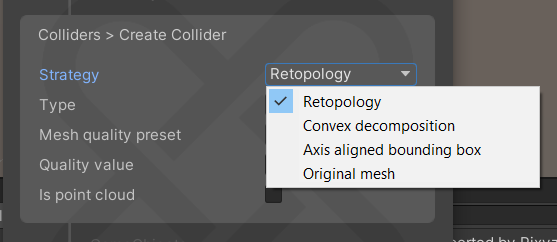
Retopology
Use this strategy to create a mesh approximation with a low polygon count for the assigned collider. Read more about retopologizing.
Convex decomposition
Use this strategy to generate a set of convex mesh colliders from the source geometry. This strategy is ideal for advanced physics collision. Colliders are assigned to existing GameObjects.
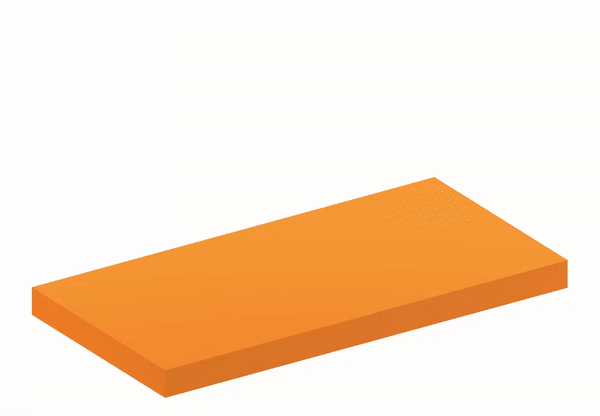
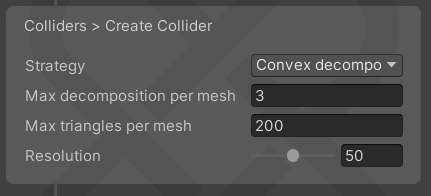
Specify these parameters:
| Parameter | Description |
|---|---|
| Max decomposition per mesh | The maximum number of convex hulls to generate per mesh. For the gray Gameobject in the illustrated example, the best value is 4 – for the 3 tubes and the base. |
| Max triangles per mesh | The maximum number of triangles per output collider mesh. |
| Resolution | The precision of the mesh collider. High resolutions drastically increase processing time. |
Axis-aligned bounding-box
Use this strategy to create a set of box colliders for each mesh. Colliders are assigned to existing GameObjects.
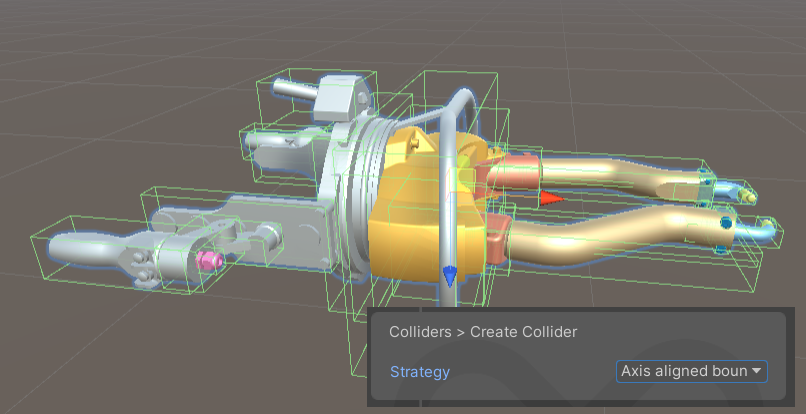
Initial mesh
Use this strategy to use the existing mesh as a collider.
Additional resources
- Collision (Unity documentation)