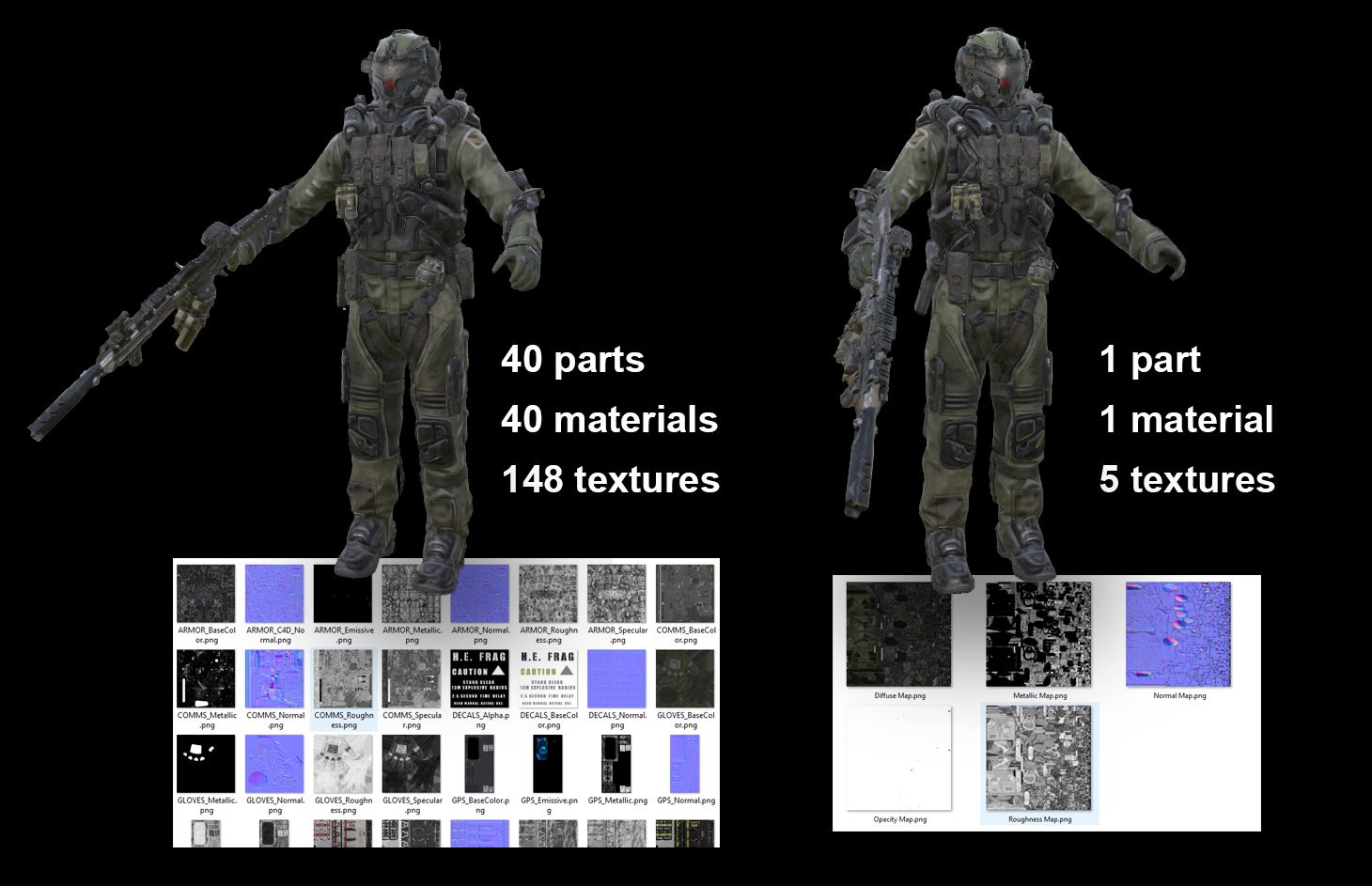Combine meshes
From the Pixyz menu, choose Toolbox > Hierarchy > Combine.
To drastically reduce draw calls, concatenate your model from thousands of distinct elements into one unique GameObject with a single material.
This feature creates one mesh with one baked material from a set of different meshes with different materials assigned. It won't produce geometric changes. The initial UVs are preserved but repacked into a new unified texture atlas.
Warning
This feature is extensive. For large input, processing may take some time.