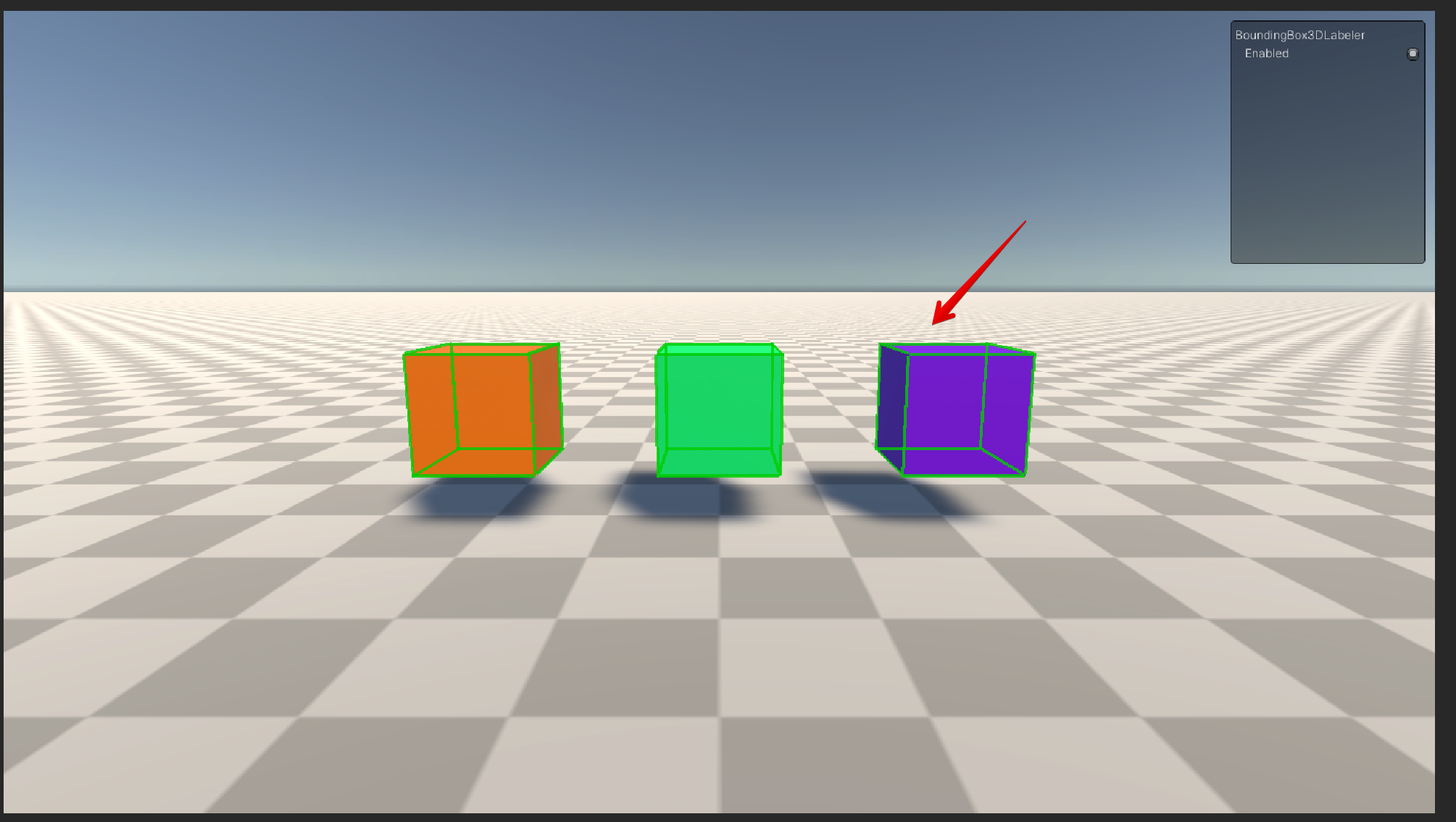BoundingBox3D Labeler
The BoundingBox2D Labeler produces rectangular 3d bounding box annotation for required objects each frame.
Data Format
The keypoints captured each frame are in the following format:
"annotations": [
{
type: <str> -- annotation type
id: <str> -- Labeler Id
sensorId: <str> -- Sensor ID
description: <str> -- description
values: [
{
instanceId: <str> -- UUID of the instance
labelId: <int> -- Integer identifier of the label
labelName: <str> -- Label name of the instance
translation: <float[]> -- center of the 3D bouning box
size: <float[]> -- size of the 3D bouning box
rotation: <float[]> -- rotation of the 3D bouning box
velocity: <float[]> --
acceleration: <float[]> --
},
...
]
}
]
Example scene
SampleScene_BoundingBox_3d
Scene can be found in unity editor by path Scenes/Examples
Setup
- Add script
PerceptionCamerato the Camera in the scene
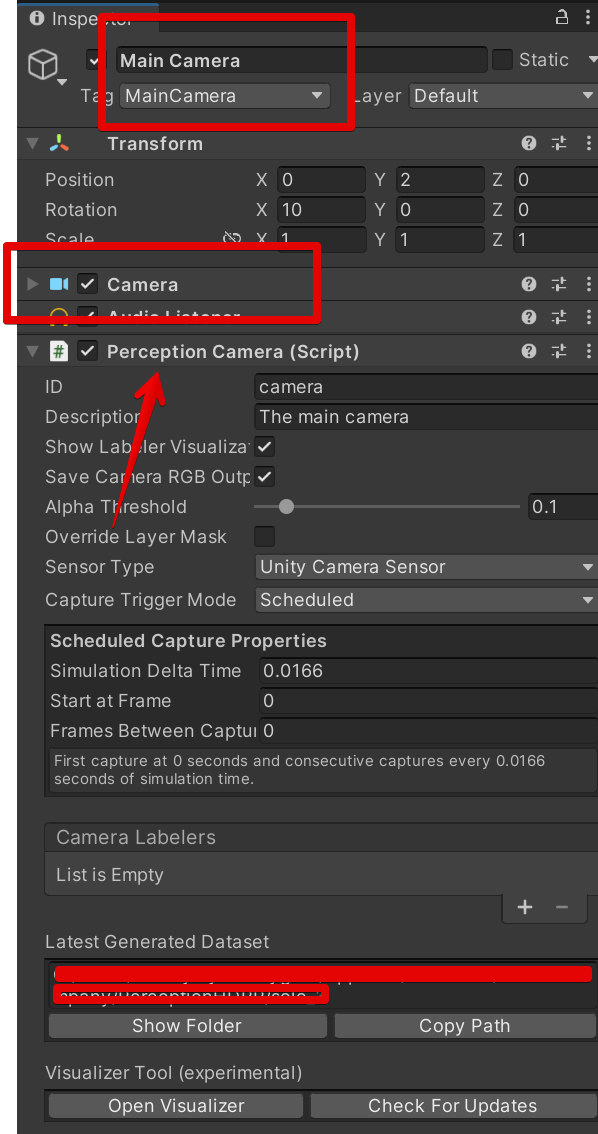
- Select BoundingBox3dLabeler from the avaiable list of labelers
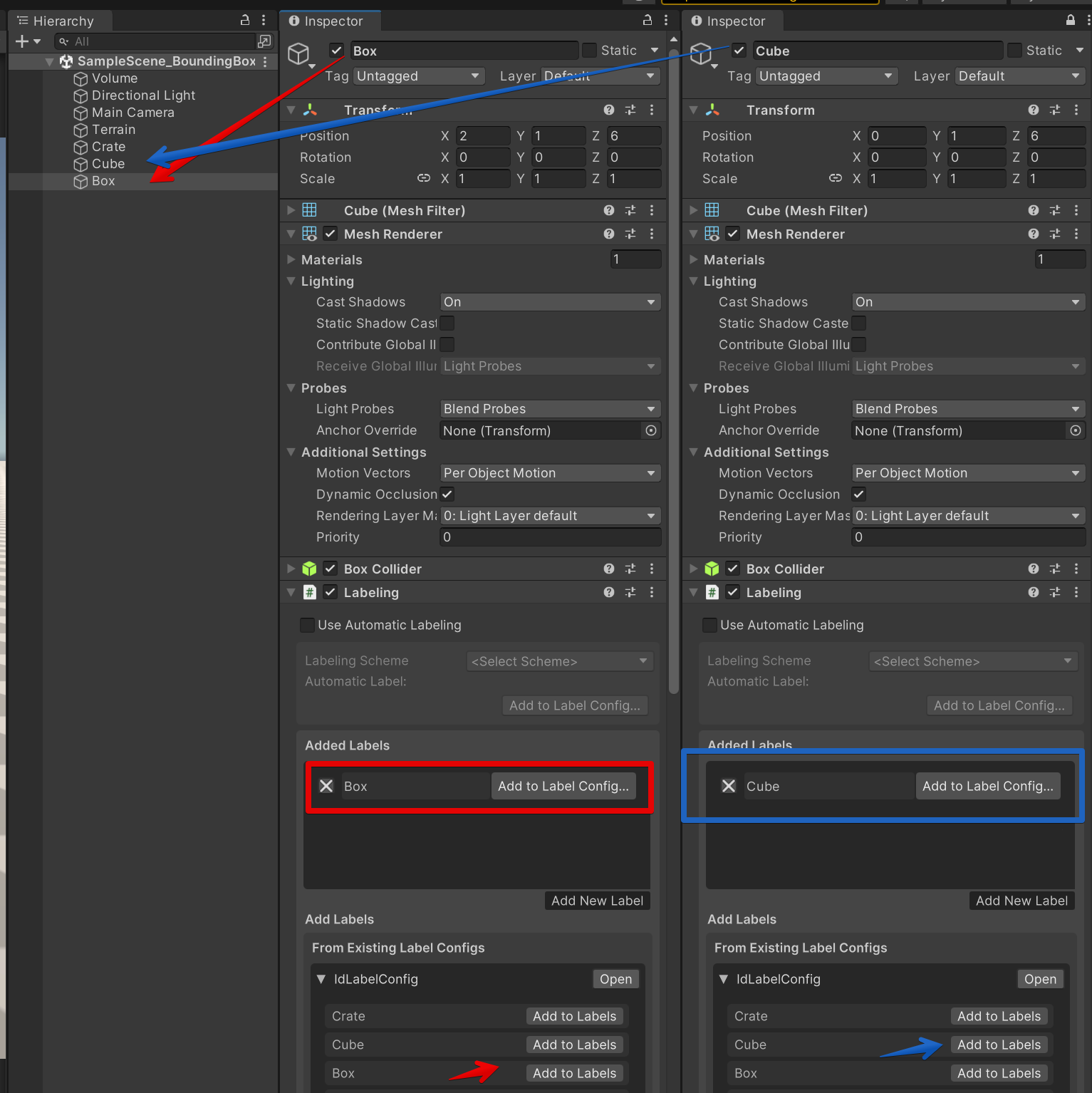
- Set the existed IdLabelerConfig or Create a new one
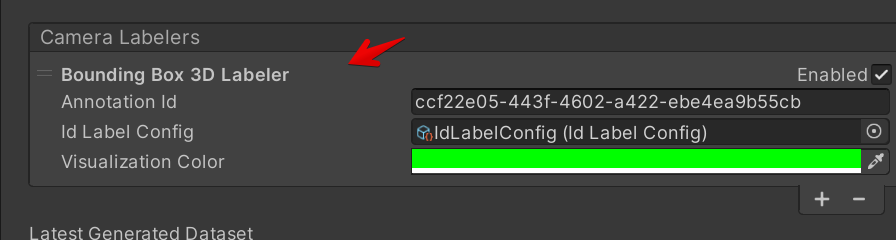
Add GameObjects to the scene hierarchy
Add to every GameObject that should be labeled a Labeling component and set proper Labels
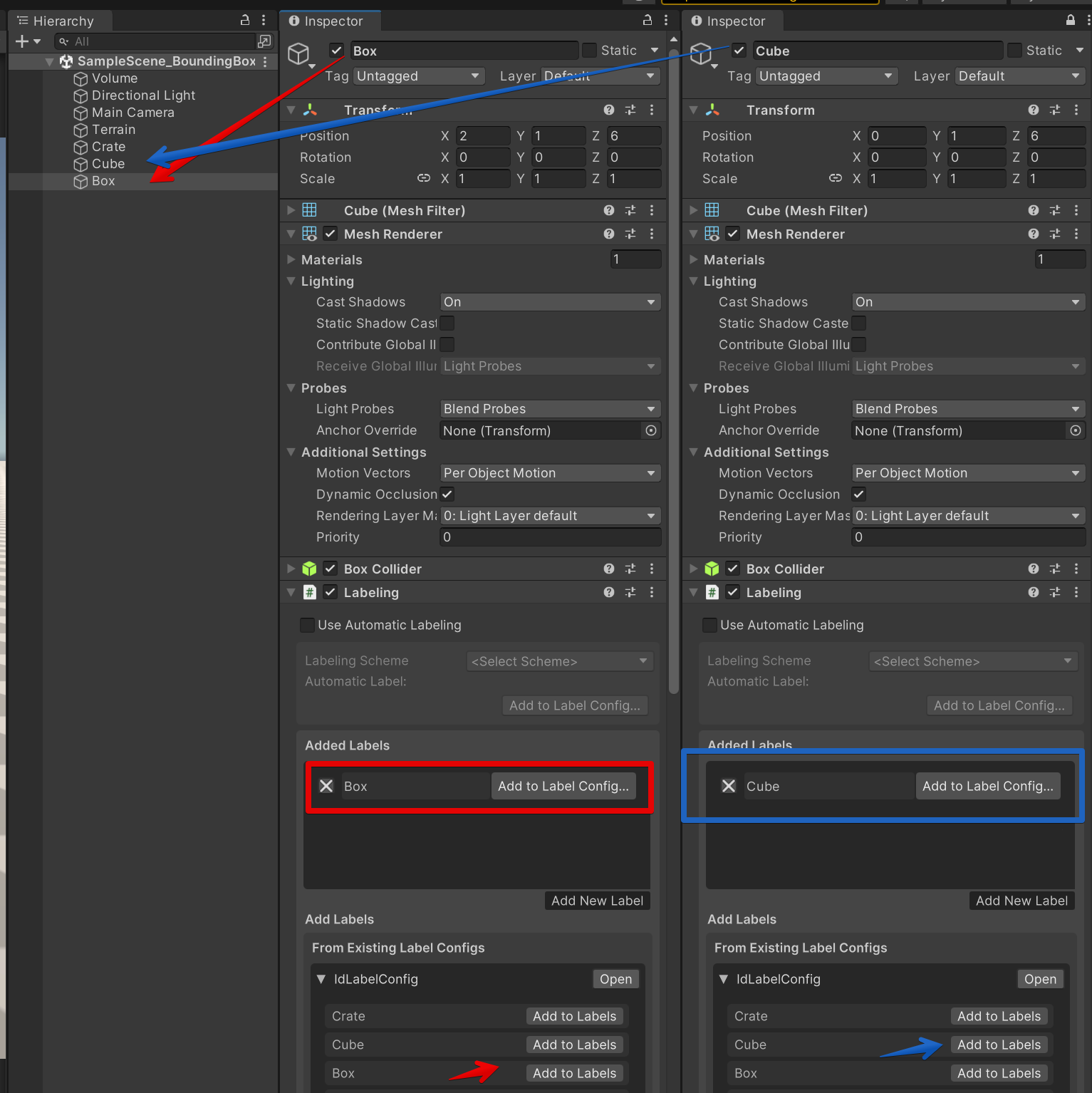
Add proper labels to each GameObject
!IMPORTANT! Check that IdLabelerConfig added to the main camera contains LabelIds added in the step 6
Each object that should be labaled will be labeled