Package Manager Documentation Tools window reference
Once you've installed the Package Manager Documentation Tools package, the Package Manager window has some additional options.
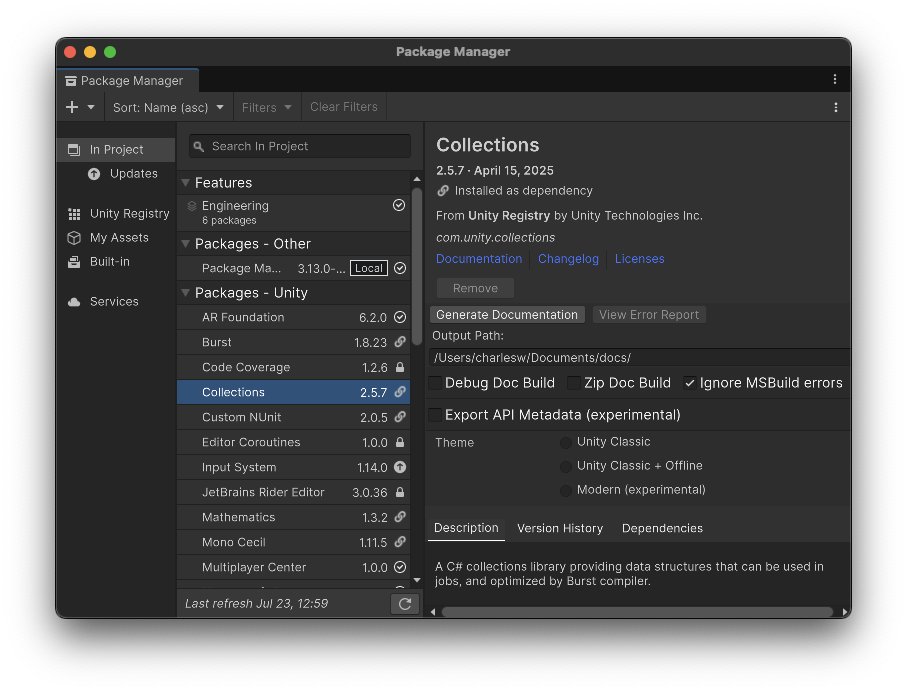
The Package Manager Window with the PMDT package installed
The Package Manager Documentation Tools window contains the following settings:
| Setting | Description | Command line argument |
|---|---|---|
| Output Path | Optionally override where PMDT generates the documentation on your computer. By default, it writes the reports relative to the root of the project. For more information refer to Output directories. | None |
| Debug Doc Build | Enable to save the intermediate build files used during doc generation. Only enable this if you need to debug at the DocFX build level. The terminal command needed to rerun DocFX is printed to the Unity Console so that you can easily rerun the DocFX portion of the doc build. | -debug |
| Zip Doc Build | Enable to create a zip file containing the generated documentation. Can be used with any selected theme. The file is copied to Output Path inside a zip subfolder. The zip file is given a generated name with the following format: two-character language code + cryptographic hash of zip file + .zip for example en8bc17314f502b2b2d0fa75477f6e86c19e5c8c0b.zip. This filename is designed for upload to docs.hq.unity3d.com which needs to know the target language of the documentation, and the hash string allows the server to verify that the contents of the zip file were transmitted correctly. |
-zipOutput |
| Use built-in code project generation | This option has been removed. Built-in project generation is the only supported method so an option to set it is no longer relevant. Likewise, the command line option is also ignored. Further information. | -builtInCSProj (ignored) |
| Ignore MSBuild errors | Enable this to convert API documentation build errors to warnings. Built-in code project generation is designed to produce fewer errors by default with DocFX 2.70.0 and above, but may not be suitable for all packages or all contributors. | -ignoreAPICompileErrors |
| Export API Metadata | Enable this to save the .NET API Docs YAML files generated during documentation build for use by other tools. The files are copied to Output Path inside an api-metadata subfolder. If Output Path is unset, the files are copied to an api-metadata folder in the default location. |
-exportAPIMetadata |
| Theme | Select a DocFX theme of Unity Classic, Unity Classic + Offline or Modern. |
None |
Note
The Validate and Write validation .csv options were removed in version 3.13.0-preview. To run the function provided by the Validate option, you can add the PVS package to the project and use its Validate button directly. Note that the PVS package is deprecated and does not work in Unity 6.3 (as of the moment when this was written.)