NetworkRigidbody
NetworkRigidbody is a component that sets the Rigidbody of the GameObject into kinematic mode on all non-authoritative instances. Authority is determined by the NetworkTransform component (required) attached to the same GameObject as the NetworkRigidbody. Whether the NetworkTransform is server authoritative (default) or owner authoritative, the NetworkRigidBody authority model will mirror it. That way, the physics simulation runs on the authoritative instance, and the resulting positions synchronize on the non-authoritative instances, each with their RigidBody being kinematic, without any interference.
Configure NetworkRigidbody
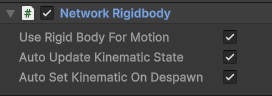
When looking at a NetworkRigidbody in the Inspector view, there are three exposed values:
- Use Rigid Body for Motion
- When enabled and using a NetworkTransform, the NetworkTransform uses the PhysX position and rotation to synchronize changes during the
FixedUpdateloop update stage.
- When enabled and using a NetworkTransform, the NetworkTransform uses the PhysX position and rotation to synchronize changes during the
- Auto Update Kinematic State
- When enabled, NetworkRigidbody automatically determines whether the current instance should be kinematic or non-kinematic.
- For custom solutions, you can opt to disable this field or derive from NetworkRigidbodyBase and design your own custom networked Rigidbody handler.
- Auto Set Kinematic On Despawn
- When enabled, this option makes the rigid body kinematic when despawned (which can be useful for object pools).
Some collision events aren't fired when using NetworkRigidBody:
On the server, all collision and trigger events (such as
OnCollisionEnter) fire as expected and you can access (and change) values of theRigidbody(such as velocity).On clients, Rigidbody is kinematic. Trigger events still fire but collision events won't fire when colliding with other networked Rigidbody instances if your project's physics settings is set to the default contact pairs.
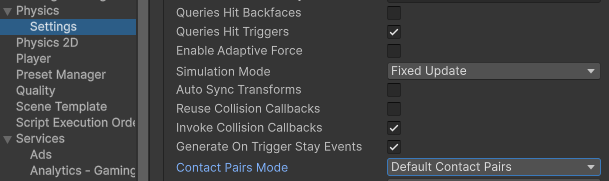
You can adjust the Contact Pairs Mode to use kinematic and non-kinematic by setting it to Enable All Contact Pairs.
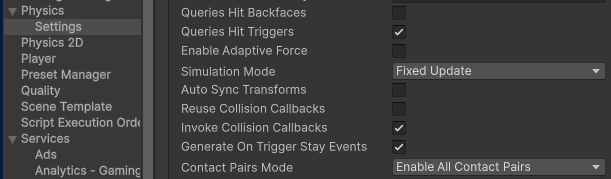
Note
If there's a need for a gameplay event to happen on a collision, you can listen to the OnCollisionEnter function on the server and synchronize the event via Rpc(SendTo.Everyone) to all clients. If you plan on handling many collisions, then it's recommended to use the RigidbodyContactEventManager component to handle collision checking during a job (OnCollisionenter can become expensive from a processing perspective if you have enough instances colliding).
NetworkRigidbody2D
NetworkRigidbody2D works in the same way as NetworkRigidbody but for 2D physics (Rigidbody2D) instead.
Rigidbody interpolation example
While NetworkTransform offers interpolation as a way to smooth between delta state updates, it doesn't get applied to the authoritative instance. You can use Rigidbody.interpolation for your authoritative instance while maintaining a strict server-authoritative motion model.
To have a client control their owned objects, you can use either RPCs or NetworkVariables on the client-side. However, this often results in the host-client's updates working as expected, but with slight jitter when a client sends updates. You might be scanning for key or device input during the Update to LateUpdate stages. Any input from the host player is applied after the FixedUpdate stage (such as physics simulation for the frame has already run), but input from client players is sent via a message and processed, with a half RTT delay, on the host side (or processed 1 network tick + half RTT if using NetworkVariables). Because of when messages are processed, client input updates run the risk of being processed during the EarlyUpdate stage which occurs just before the current frame's FixedUpdate stage.
To avoid this kind of scenario, it's recommended that you apply any changes received via messages to a Rigidbody after the FixedUpdate has run for the current frame. If you refer to how NetworkTransform handles its changes to transform state, you can see that state updates are applied during the Update stage, but are received during the EarlyUpdate stage. Following this kind of pattern when synchronizing changes to a Rigidbody via messages will help you to avoid unexpected results in your Netcode for GameObjects project.
The best way to address the issue of physics latency is to create a custom NetworkTransform with a custom physics-based interpolator. You can also use the Network Simulator tool to spot issues with latency.