Get started with Muse Animate
Muse Animate is a tool that uses machine learning (ML) to generate animations based on the prompt you enter. It also allows you edit your animations aided by our ML posing and motion completion algorithms.
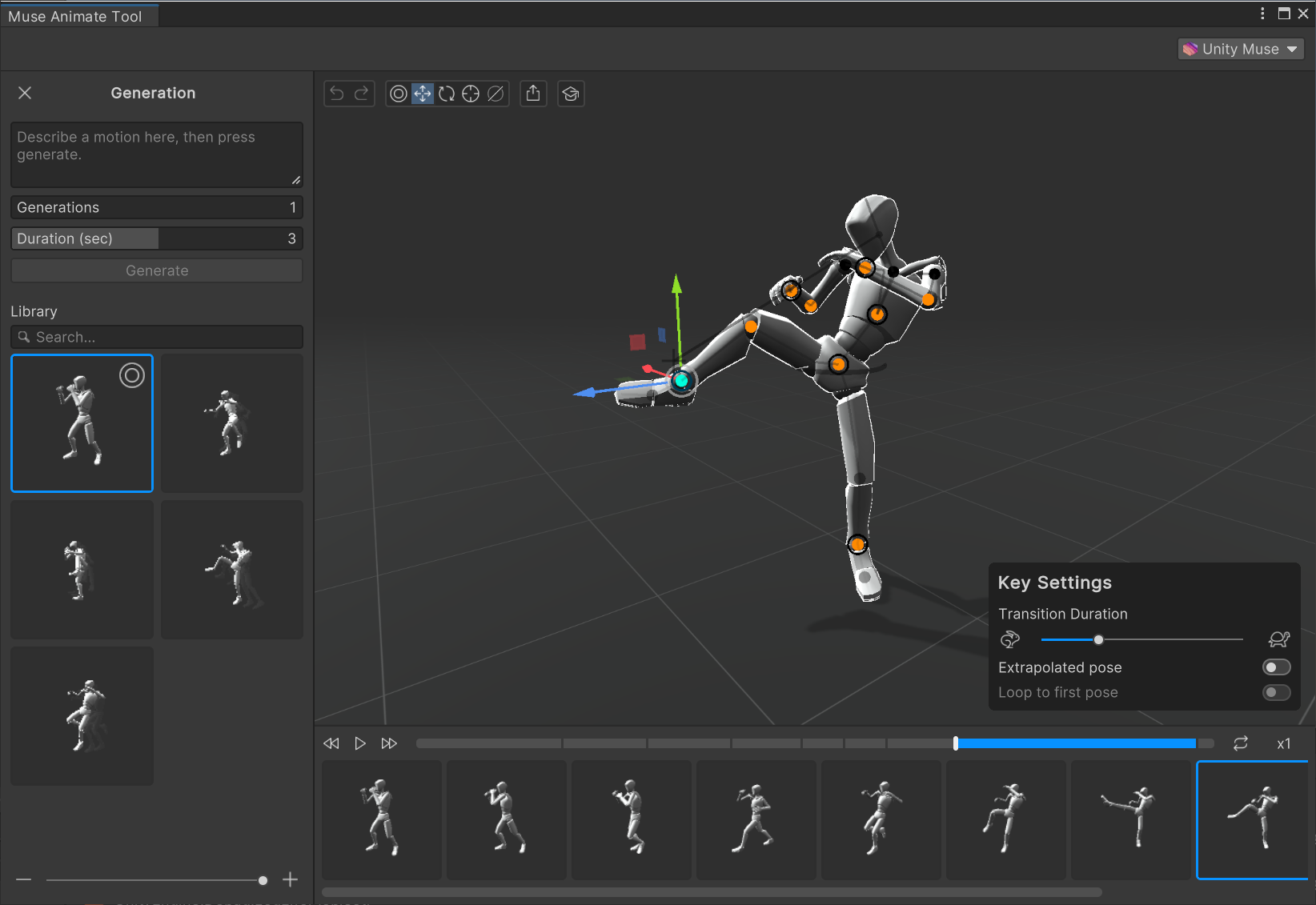
Launch the tool
- Install the
com.unity.muse.animatepackage if you haven't done so. For instructions, refer to Install a package from a registry by name. - From the menu, select Muse > New Animate Generator.
- Resize the Muse Animate Tool window until you can see all the UI.
Tip
When possible, dock the Muse Animate Tool window. This keeps you from losing the window and launching it multiple times.