Project Settings
Server
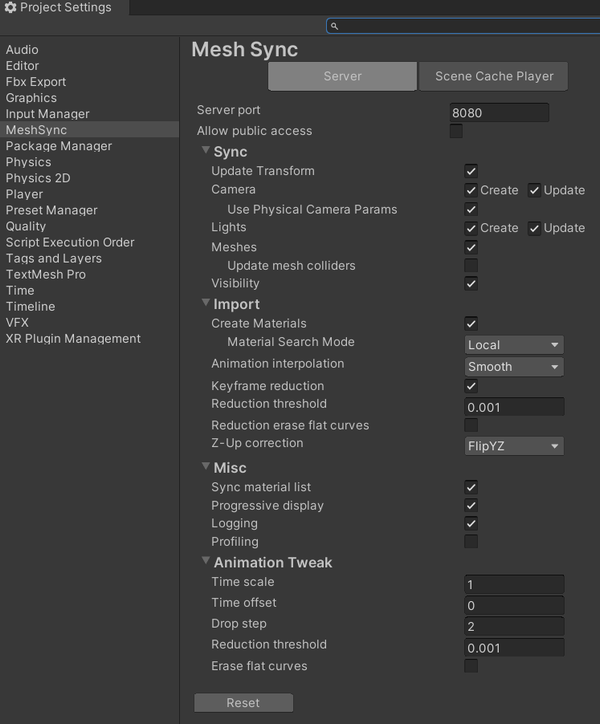
Use the Server tab to set the default setting values for MeshSyncServer component.
| Connection Settings | Description |
|---|---|
| Server Port | The default server port. |
| Allow public access | Allows public access to MeshSyncServer. By default, this setting is turned off, and only computers in local network (127.0.0.1, 10.0.0.0/24, 192.168.0.0/16 or 172.16.0.0 to 172.31.255.255) can connect to MeshSyncServer. |
Please refer to MeshSyncServer or Common MeshSync Properties's documentations for more details on the other settings.
Scene Cache Player
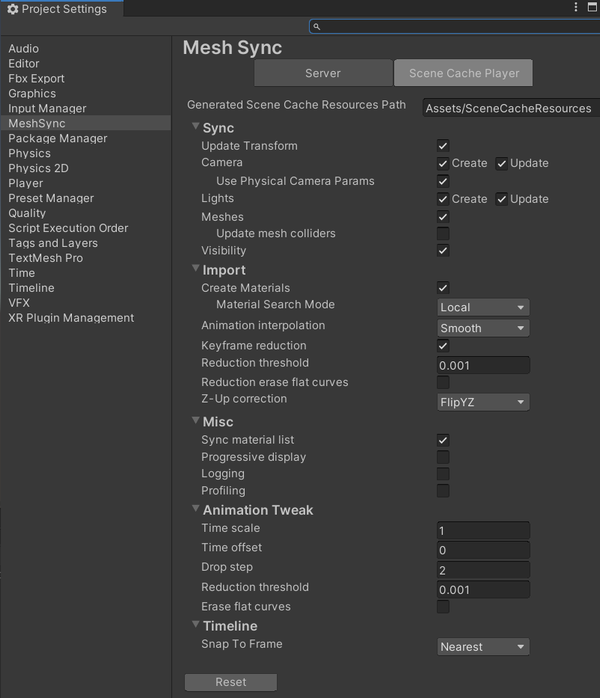
Use the Scene Cache Player tab to set the default setting values for
SceneCachePlayer component.
Please refer to SceneCache
or Common MeshSync Properties's documentations
for more details on these settings.
Editor Server
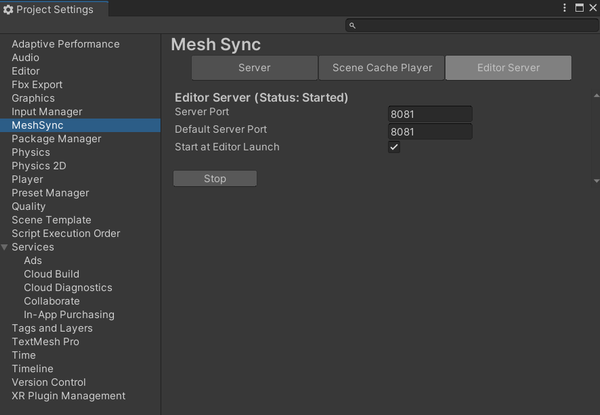
Use the Editor Server tab to set the setting values for the MeshSync Editor Server that runs automatically by default for better integration with DCC tools.
| Connection Settings | Description |
|---|---|
| Server Port | The port of the currently running editor server. Changes will be applied immediately. |
| Default Server Port | The default port for the editor server. Takes effect after restarting the editor. |
| Start at Editor Launch | Runs the editor server automatically at launch if enabled. |