MeshSyncServer
A component to sync meshes/models editing in DCC tools into Unity in real time.
This sync process is done via TCP/IP, allowing developers to use DCC tools in different machines, and
this connection can be configured in the server/port settings of
the MeshSync DCC Plugin
installed in the appropriate DCC tool.
Properties
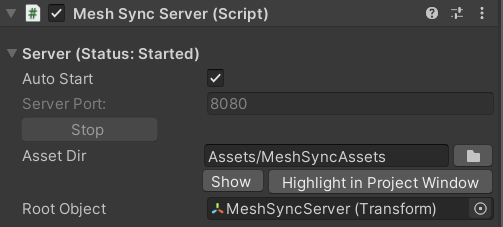
Auto Start
Values Description On automatically start the server using the specified port. Off start/stop the server manually by clicking the Start/Stop button. Caveat: in a public network, other users will have access to MeshSync as well when the server is running. For example: they may view our Unity screen.
Asset Dir
The local folder of the component where synced assets will be created.Root Object
Designate a GameObject as the root for objects generated by the sync process.
If empty, the objects will be created in the root.
Please refer to common properties for details on the other properties.
Tips
When there is a MeshSyncServer object in the scene in Unity, we can:
view Unity's Game view in the browser by typing MeshSyncServer's IP address and port in the URL box (the default is 127.0.0.1:8080).
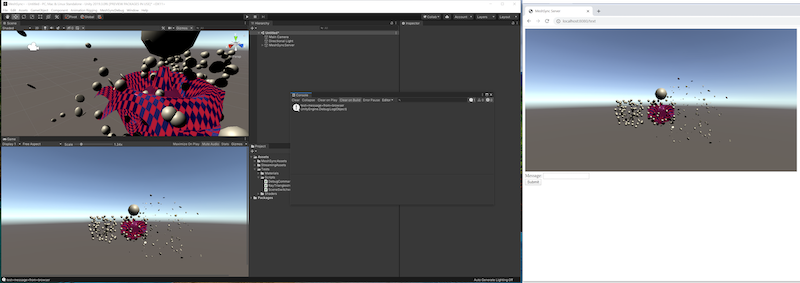
send a message from a message form in the browser to Unity's console.
Caveats
Necessary MeshSync assets are automatically created in StreamingAssets/MeshSyncServerRoot. These files should be left as they are.
Although this package is designed to be used in the Editor, model syncing will still work in runtime as well, except for the animations.
For performance reasons, make sure that syncing is not executed in the final build, unless it is required.