Priority
The concept of "priority" in Unity MARS refers to the ability to designate how important the quality of the match found for a given Proxy or Proxy Group is.
If 2 proxies want to match against the same data at the same time, but they're mutually exclusive, priority is used as the first deciding factor in which one gets to claim the data. This results in a higher likelihood of your important content finding a good match.
Levels
There are 5 possible priority levels, defined by the MarsEntityPriority enum.
The levels in descending priority, with Normal being the default:
Maximum, High, Normal, Low, Minimum
Proxies
A Proxy that is not a member of a proxy group controls its own priority.
Priority is set under the "Common query data" dropdown in the Proxy inspector.
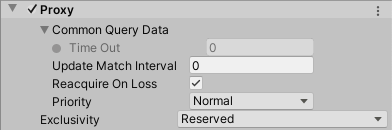
Priority has no effect on an individual proxy when its Exclusivity is not Reserved - the control will be disabled in this case.
A Proxy that is a member of a proxy group does not control its own priority - the group does.
In this case, the Priority field will be disabled in the Proxy inspector, and the value set there ignored.
Groups
Groups control the priority for all proxy members.
Setting priority works the same way as for proxies, in the common data for the proxy group.
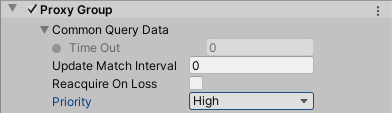
Scripting
Both Proxy and ProxyGroup have a .Priority property of type MarsEntityPriority that can be get & set to adjust their priority from a script.
Priority for any proxy or group must be set before they are registered with the Unity MARS system that finds matches for them. Changing priority after a proxy or group has been registered will have no effect.