Traits
A Trait in MARS is a semantically meaningful piece of data. Traits have a name and a data type. When Proxies match themselves to real-world objects, MARS defines the match by ensuring that the object has a defined property and that its value is in a given range. You can add custom data to the MARS database as traits added to entities, and then create Proxies that require those traits. You can also use a MARS Reasoning API to automatically add traits to existing entities.
Semantic tags
Semantic tags are a specific type of trait which tags data with a descriptive label. The "plane" trait is a semantic tag and labels data as an AR plane. Semantic tag traits have a bool value which must be true for the tag to have an effect. You can set the SemanticTagCondition to Match or Exclude the tag. Match means that the data must include the given semantic tag trait for a successful match. Exclude means that the Proxy only matches if the data does not include the tag.
Standard traits
MARS includes many common traits (listed below). You can add your own custom types to the database.
| Trait | Type | Notes |
|---|---|---|
| pose | Pose | position and rotation |
| alignment | MarsPlaneAlignment | vertical/horizontal/none |
| bounds2d | Vector2 | extents of available 2D space |
| markerid | string | id of this marker |
| geolocation | GeographicCoordinate | latitude and longitude of geographic location |
| environment | bool | is this the user's immediate environment |
| face | bool | is this a face |
| inView | bool | is this in view |
| marker | bool | is this a marker |
| plane | bool | is this a plane |
| point | bool | is this a point |
| user | bool | is this a user |
Adding trait requirements to Proxies
To add a trait requirement to a Proxy, click the Add MARS Component button, then select Condition > Semantic Tag or Trait and select the tag or trait you want your Proxy to require.
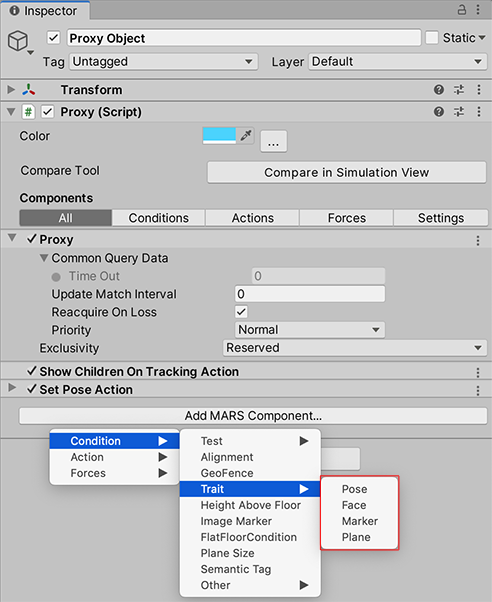
Adding trait requirements via scripts
In code, you can use the IRequiresTraits<T> interface to request and access those traits in matching data objects. Any requirements that actions specify have the resulting value for the trait put into the appropriate dictionary in the QueryResult, where actions can then access them to do their work. If the trait is optional, the action doesn't prevent a Proxy without that trait from matching. For more information about actions, see Writing Actions.
To define a trait requirement, use a TraitDefinition and specify whether it's optional or not. By default, trait requirements are not optional. For example:
var nonOptionalRequirement = new TraitRequirement(TraitDefinitions.Pose);
var optionalRequirement = new TraitRequirement(TraitDefinitions.Bounds2D, false);
Providing traits via scripts
Classes that implement IProvidesTraits<T> have access to the extension method AddOrUpdateTrait(int dataID, string traitName, T value) that you can use to associate traits with particular data IDs. To create a data ID in the first place, use AddOrUpdateData, which comes from IUsesMARSTrackableData.
Classes that implement IRequiresTraitshave access to the extension method TryGetTraitValue.
You can perform Create, Update, and Delete operations on any trait in the system. For more information, see documentation on Reasoning APIs.
Custom trait types
It's possible to use your own data types as a trait value.
Trait types must be a struct, not a class (except for strings). This is because a trait should be a property of a single entity (like a surface or face) and not a reference to another object. They also should only have other value types as fields, not reference types.
Example
Here's what a simple custom trait type representing the lighting estimate for a surface might look like.
in SurfaceLightTrait.cs:
public struct SurfaceLightTrait
{
public float Confidence;
public float SurfaceBrightnessEstimate;
}
Plus, a condition that uses that surface lighting data type.
Writing a Condition or Relation that uses your type is how MARS knows that you want to use it as a trait.
in SurfaceBrightnessCondition.cs:
public class SurfaceBrightnessCondition : Condition<SurfaceLightTrait>
{
public override float RateDataMatch(ref SurfaceLightTrait data)
{
// Here you would have real rating logic, this is just a stub
return data.Confidence - 0.5f;
}
static readonly TraitRequirement[] k_RequiredTraits = { new TraitRequirement("surfaceBrightness", typeof(SurfaceLightTrait)) };
public override TraitRequirement[] GetRequiredTraits() => k_RequiredTraits;
Adding your type
For MARS to use your type as a trait, it must compile your type into its assembly and generate some code.
To make that happen, move the file containing only your data type (SurfaceLightTrait.cs in the above example) into the Assets/MARS/Extension Types folder. A recompile will happen, and then your trait type is ready to use.
If you've already written a Condition or Relation that uses your data type, but it's not in the extension types folder, MARS will detect this and log a message in the console reminding you to move the data type's file.