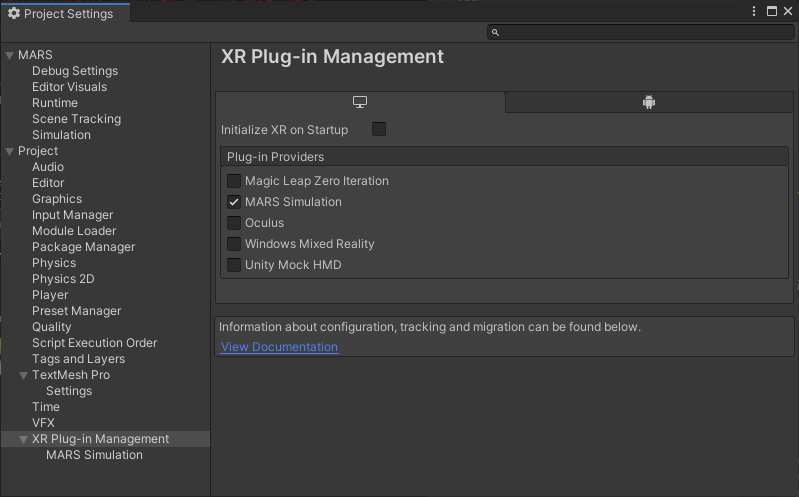MARS Simulation as an AR Subsystem
MARS's simulation system can provide the following data to AR Foundation, making it available to AR Foundation users in Play mode in the Editor:
- Camera pose
- Plane detection
- Depth point cloud
- Raycasting
- Face (eyes and poses, but no mesh)
- Image markers
- Light estimation
To activate this subsystem, follow these steps:
- From Unity's main menu, go to Edit > Project Settings.
- Select the XR Plug-in Management section.
- In the PC, Mac & Linux Standalone settings tab, select MARS Simulation.
Make sure no other providers are selected. When entering Play mode in the Editor, Unity will use the first selected provider in the list.