About Tutorial Framework
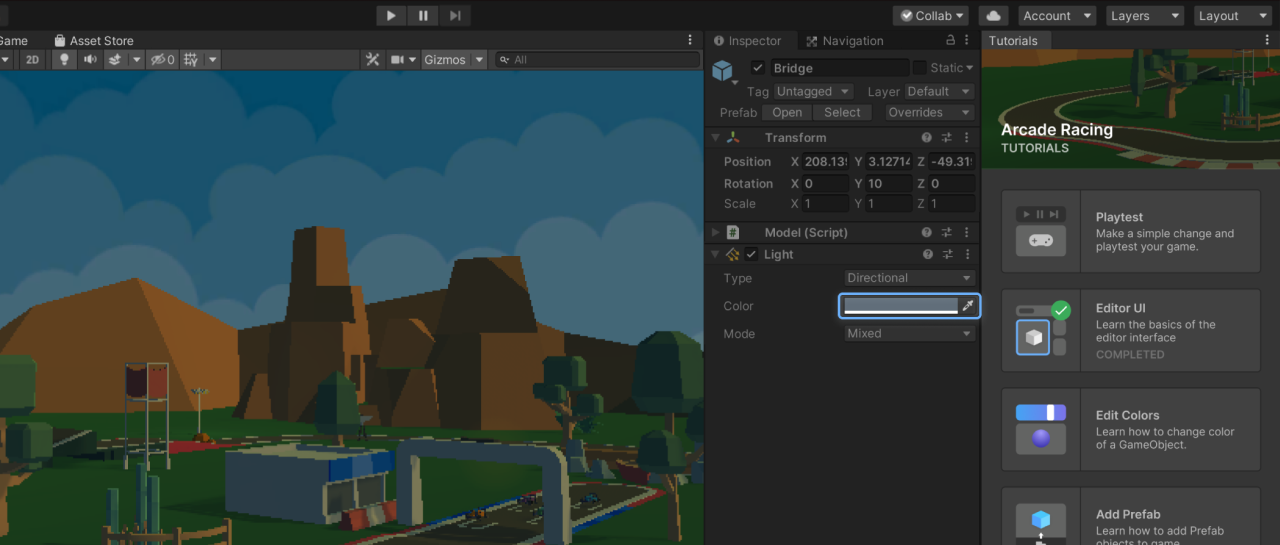
This package is used to display interactive in-Editor tutorials (IET) in tutorial projects and project templates.
Installation
For Unity 2021.2 and newer, simply search for "Tutorial Framework" in the Package Manager. For older Unity versions, this package is not currently discoverable,
and you need to add the following line to the dependencies list of Packages/manifest.json:"com.unity.learn.iet-framework": "2.0.0
Make sure to update to the latest version of the package.
Requirements
This version of Tutorial Framework is compatible with the following versions of the Unity Editor:
- 2019.4 and newer, until 2020.3 (LTS versions recommended)
Known issues
- Masking and highlighting settings don't support UI Toolkit (formerly known as UIElements). This feature is planned for the 2.1 release.
- On 2021.1 and newer unmasking and highlighting of toolbar buttons, such as Play and View Tool, cannot be done due to the lack of UI Toolkit masking and highlighting support.
- A benign "BuildStartedCriterion must be instantiated using the ScriptableObject.CreateInstance method..." warning in the Console when making a build.
TutorialWelcomePage.WindowTitlecannot be edited at real-time; reopen theTutorialWelcomePagein order to see the changes.- Windows & Unity 2019.4 (and older): A benign "No texture data available to upload" error in the Console when switching target platform while having a tutorial page with video open.
- The save dialog does not appear if Play Mode is active when exiting the tutorial.
SceneViewCameraMovedCriterionhas no ability to distinguish different types of camera movements.- "A Native Collection has not been disposed..." error might appear in the Console on Unity 2021.
- Certain editor windows were moved from
UnityEngineassembly toUnityEngine.CoreModulesin Unity 2020 which might cause a (silent) misconfiguration of masking settings to occur if upgrading a tutorial project from Unity 2019 to Unity 2020. Look for Editor Window Type fields with None as the value to spot these misconfigurations.
Using Tutorial Framework
To actually develop any tutorials, the Tutorial Authoring Tools package is needed. Install it by adding the following line to Packages/manifest.json:"com.unity.learn.iet-framework.authoring": "1.0.0"
Make sure to update to the latest version of the package. After the installation, refer to the Tutorial Authoring Tools' documentation for more information.