Loading new products into Forma Render
You can load new products into Forma Render in the following ways:
- As Addressable Assets
- As glTF (
.gltfand.glb) files
Also note that Forma Render automatically loads existing products already set up in your open project.
Loading Addressable Assets
To import a new product into Forma Render as an Addressable Asset, you must export it from the Unity Forma Editor.
When Unity Forma exports a product as an Addressable Asset, it creates the following folders:
- Addressable Assets package (primary package)
- Resource Manager package (dependency)
- Scriptable Build Pipeline package (dependency)
You must have all these folders for your Addressable Asset before you start.
Important
To load your product correctly into Forma Render, you must have both the Addressable Asset folders and the catalog folder.
Building Addressable Assets for local products in Unity Forma
To build only the Addressable Assets for a given product in Forma:
- Select the Build tab on the Configurator panel.
- Under General > Build Type, select None.
- Select the products you want to build as Addressable Assets.
- Under Product, select Local.
- Select Build. When the build is complete, a success message prompts you to open the build folder.
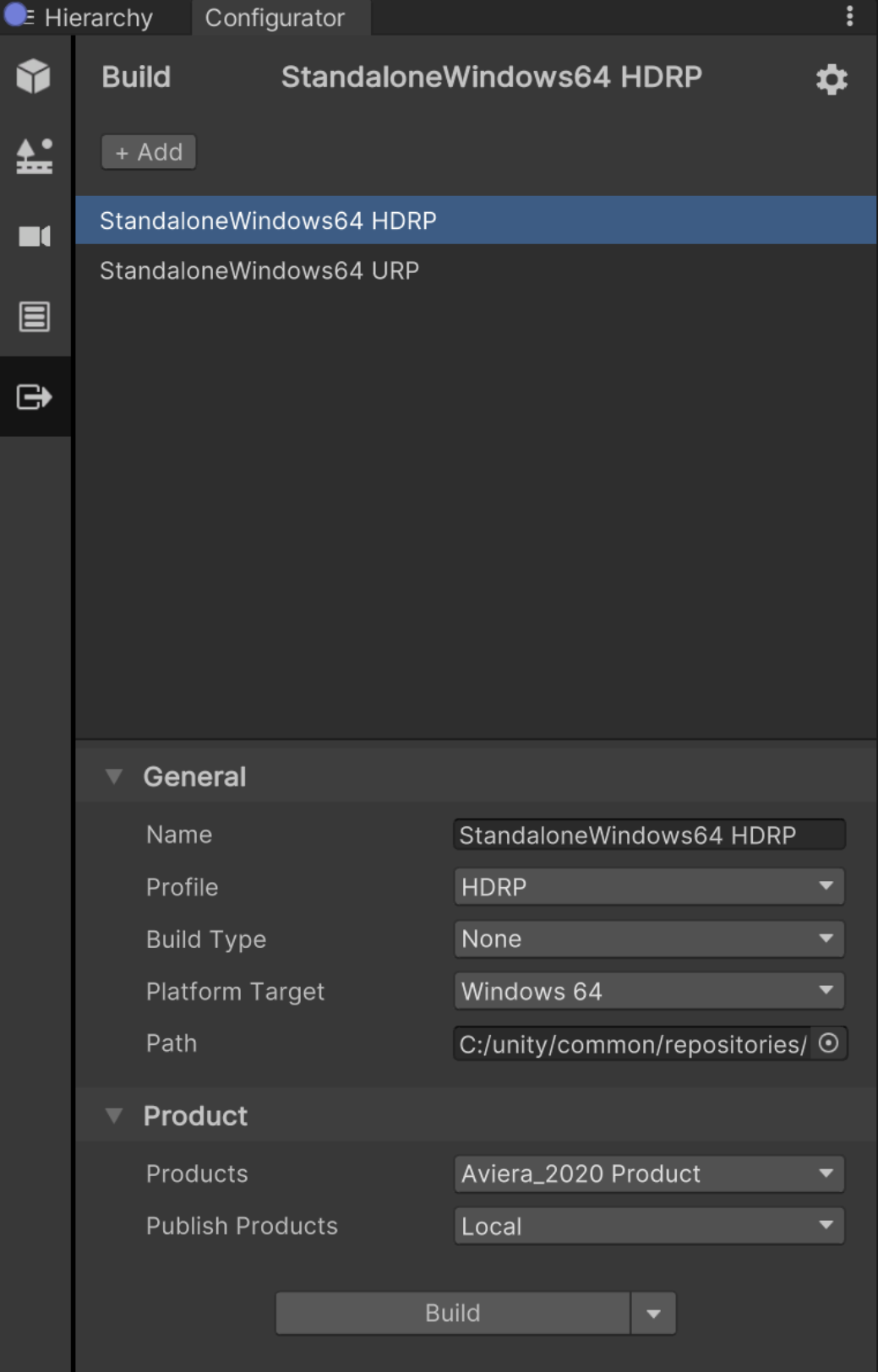
- Open the build folder and copy the three files that the build generated for the Addressable Assets (the Asset bundles, catalog file, and hash file).
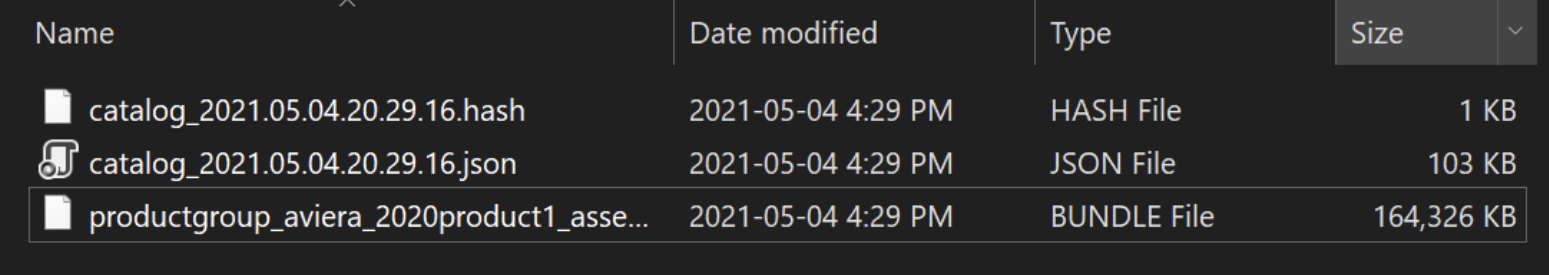
You can now import the Addressable Assets into Forma Render.
Importing local Addressable Assets into Forma Render
To import the local Addressable Assets as products into Forma Render:
- Open Forma Render (as an executable application or from Unity Forma).
- Copy the three generated files produced by the Unity Forma build.
- Paste the files in your products gallery folder at
~\MyDocuments\Render Studio v[versionNumber]\products. The new products will be available in the Product panel drop-down menu.
Loading glTF assets
Forma Render uses a separate package called glTFast to support loading glTF files at Runtime.
To install this package inside your current Unity Project:
- Go to Forma Render Wizard > Runtime Importers.
- Select Fix for glTF Support.
If you already have another glTF importer inside your project, the Unity Editor will display an error message about a possible conflict to handle .gltf and .glb extensions. You can ignore this message, or remove your current importer to avoid future conflict messages.
Important
You must install glTFast to load glTF products inside Forma Render, even if you already have another glTF importer inside your project.
Importing local glTF assets into Forma Render
To import the local glTF-binary assets as products into Forma Render:
- Select the Add (+) button to open a file dialog.
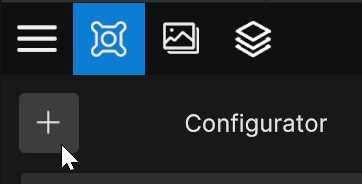
- Choose the local
.gltfor.glbfiles you want to import into your products folder.
Alternatively, you can drag .gltf and .glb files into your local products folder through the file explorer.
Tip
To automatically load the product into the scene after the import process is done, go to Settings > Product > Import and check Switch To Last Imported Product.