About Unity Forma Render
Unity Forma Render is a runtime application in the Unity Forma Suite that enables the creation of realistic, high-resolution shots to showcase your products.
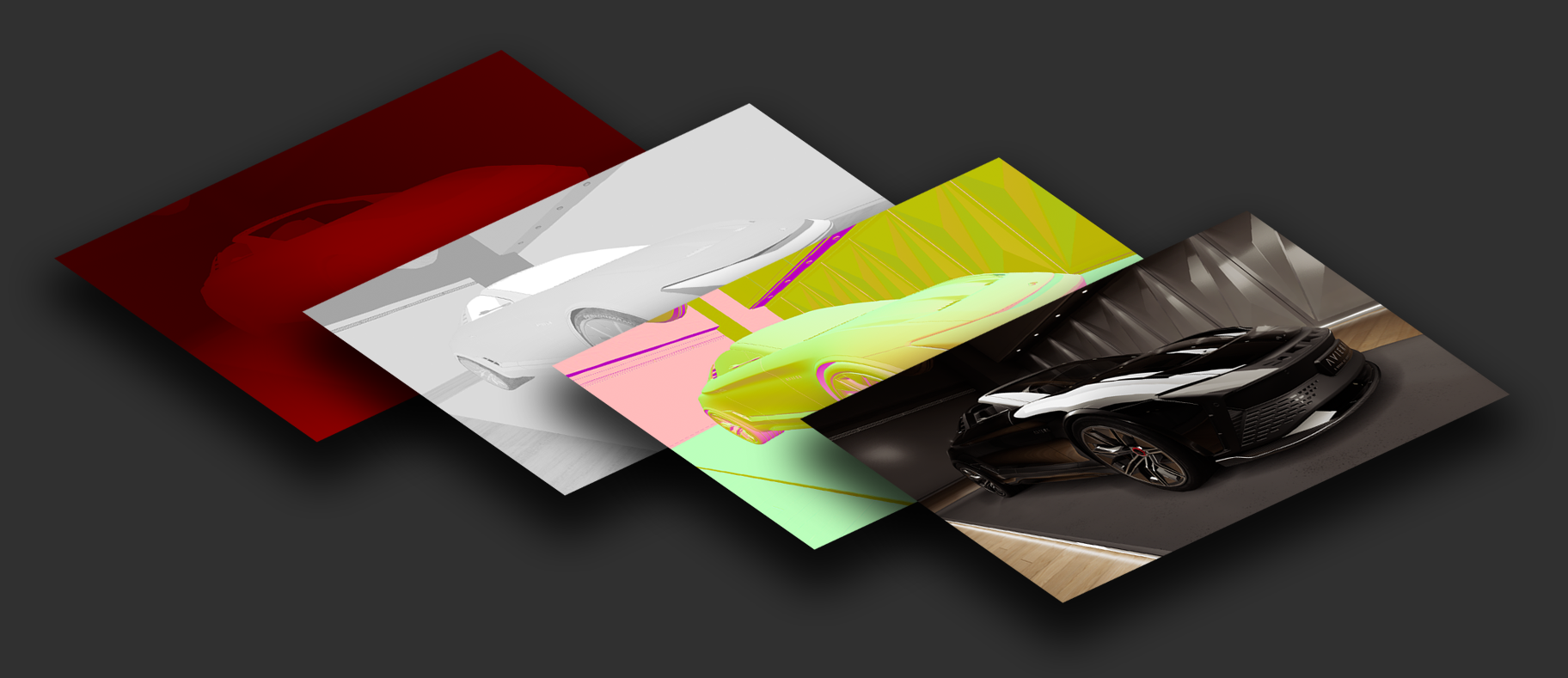
You can use Forma Render to:
- Capture images and videos of Products that you create.
- Capture 360-degree images of your 3D Products and 3D Environments.
- Import 360-degree images from external applications and use them as 2.5D Environments.
- Export Forma Render applications that can be used separately from the Unity Editor.
Before you begin
To capture high-quality shots with Forma Render, you must have:
- A functional Product.
- Any variants and materials you want to use to change the appearance of your Product.
- A Unity Forma Environment or panoramic image to position your product in.
Enabling Forma Render features
To enable Forma Render features, go to the Unity Forma interface and select Forma > Forma Render > Enable in Play Mode. Forma Render features don't appear unless you enable them.
Entering Play mode
To use Forma Render features, you must be in Play mode. To enter Play mode, select Game View > Play.
Viewing product information
To view information about your Forma product in the Forma Render interface, select Product.