Exporting a Forma Render application
Important
You must have a separate Unity Forma Render license to export a Forma Render application and let others in your organization use its features.
For more information about your license, contact your system administrator or Unity representative.
You can use any configurator profile that you create in the Forma Editor when you export a Forma Render application. This lets marketing professionals in your organization create shots for any products you set up.

Export settings
Before exporting your Forma Render application from Unity Forma, make sure that your project settings support high-quality rendering.
To verify your project settings:
- Go to Forma > Forma Render and select Forma Render Wizard.
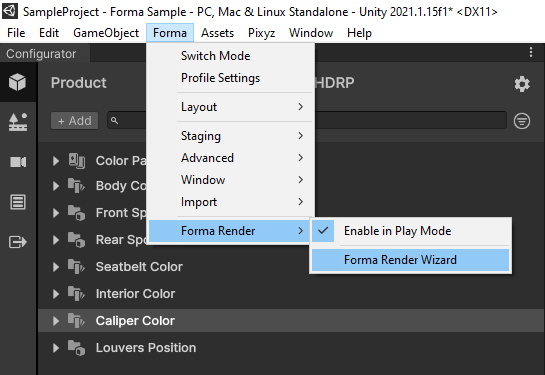
- Make sure that your environment and project settings meet the requirements for exporting Forma Render.
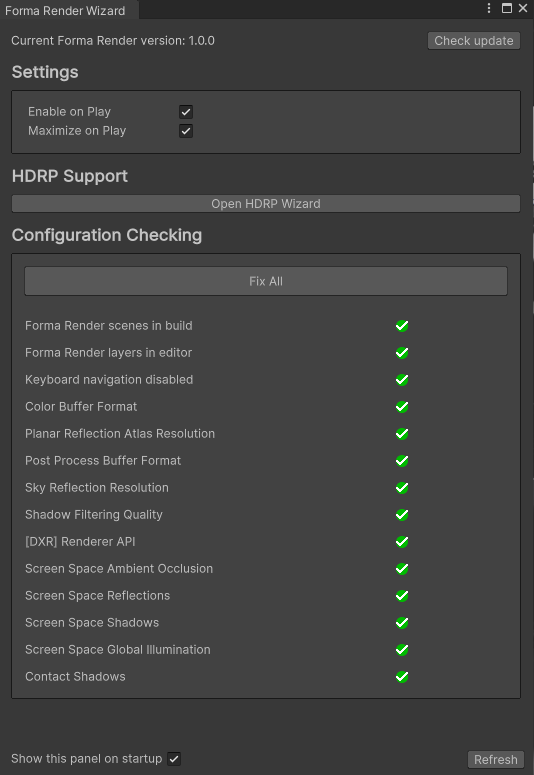
Debugging your exported application
You can use Forma Render's debug mode to troubleshoot performance problems in your exported application.
To view performance timing information in your exported application:
- Go to Settings and select Debug Settings.
- Enable Show Timings. The performance timing information appears on the upper-left area of your application.
