Customizing a table prop
You can change the width and height of the default table prop by going to More Settings > Table. You can also replace it with your own model by replacing the table.obj file in the props folder with your own OBJ file.
Note
Your file must be triangulated (contain only triangles) and be in the OBJ format.
Sub-mesh structure
To make sure there's no deformation, your mesh must have the following structure:
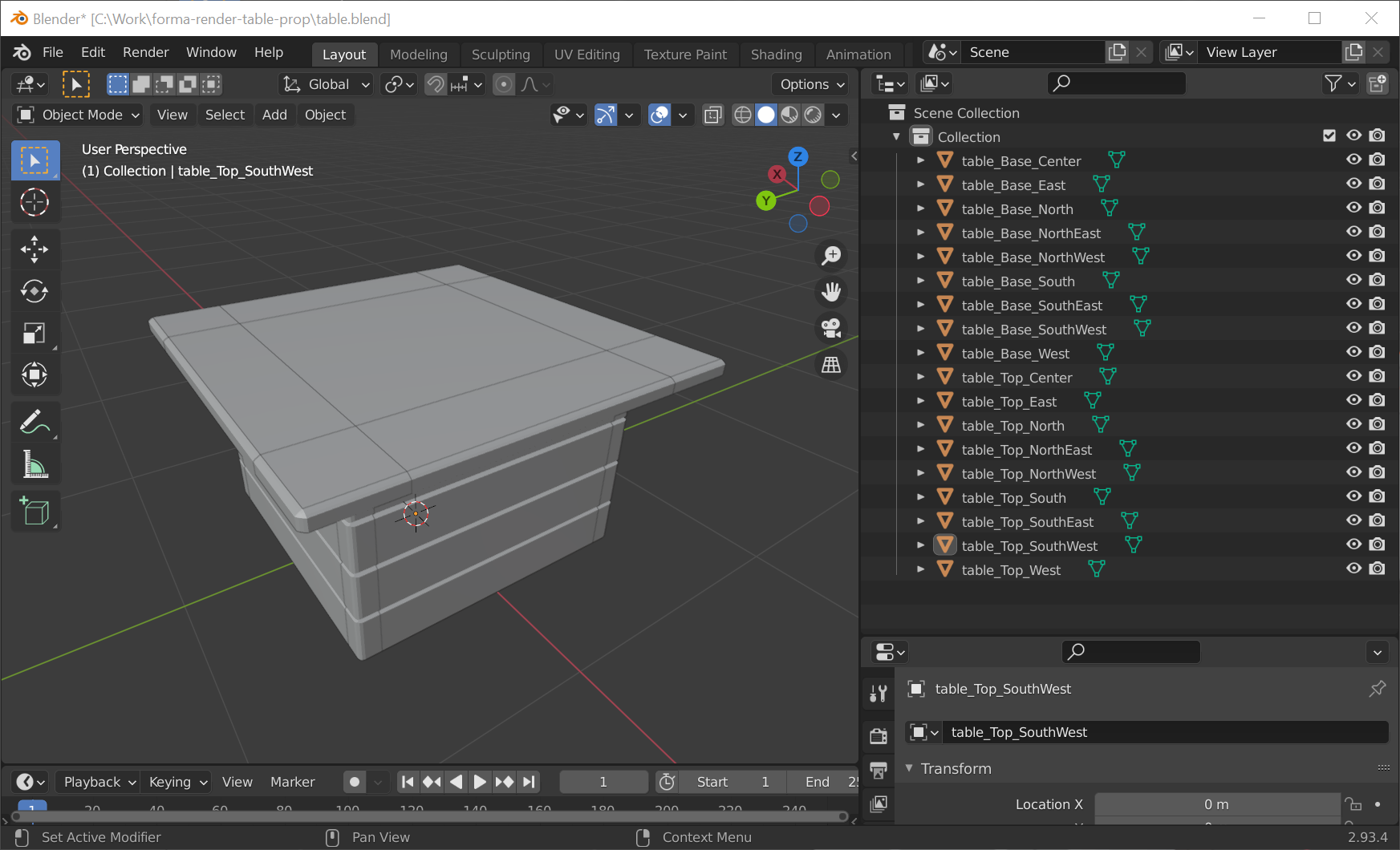
The names of the sub-meshes must be:
table_Base_NorthEasttable_Base_Northtable_Base_NorthWesttable_Base_Easttable_Base_Centertable_Base_Westtable_Base_SouthEasttable_Base_Southtable_Base_SouthWesttable_Top_NorthEasttable_Top_Northtable_Top_NorthWesttable_Top_Easttable_Top_Centertable_Top_Westtable_Top_SouthEasttable_Top_Southtable_Top_SouthWest
Important
If you change this structure, deformation can affect your prop.