Changing the background (Stage) for your shot
You can position your Product in different realistic backgrounds (Stages) for each shot. Forma Render supports Unity Forma Environments and any panoramic images that you import.
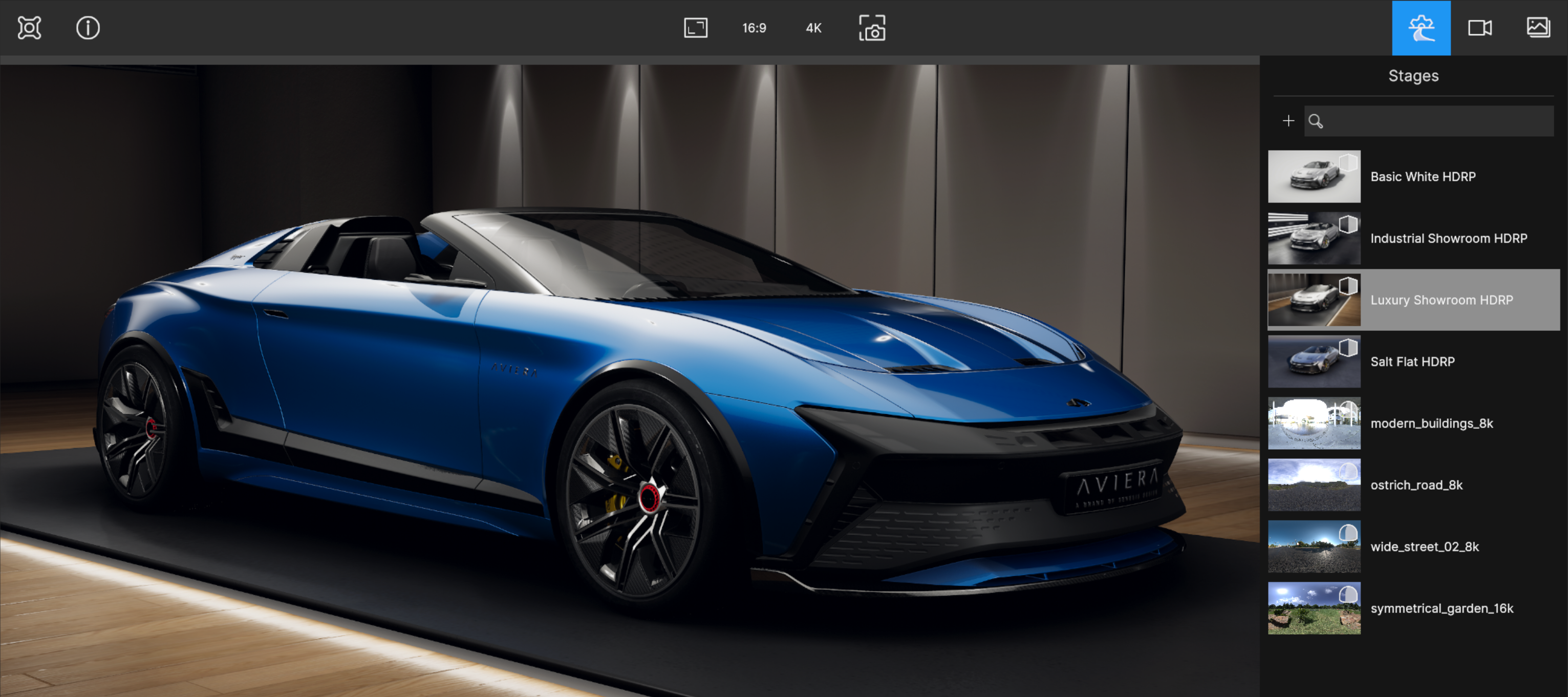
Selecting a different Stage for your shot
To add a different background to your shot, select the Stages button and then choose from the available Environments and panoramic images.
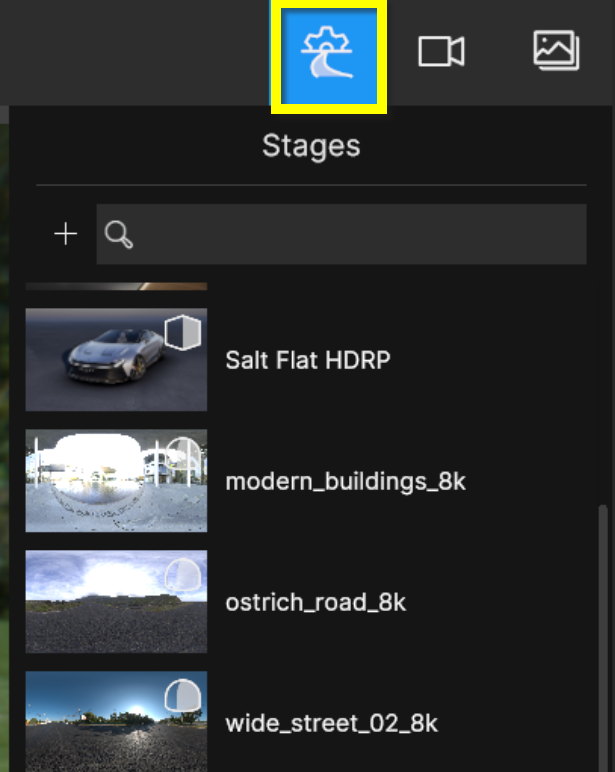
Adding a new Dome Stage for the shot using a panoramic image
To add a new stage using a panoramic image (HDR, EXR, JPG) that you created in an external application, select the Add (+) button and navigate to the image file you want to import.