Customizing the table prop
Forma Render provides a default table prop. You can adjust the width and length of the table from the dome inspector without deforming the geometry. You can also replace it with your own model.
To replace the model, replace the table.obj file in the props folder with your own OBJ file.
Note
Your file must be triangulated (contain only triangles) and be in the OBJ format.
Sub-mesh structure
To ensure that there is no deformation, your mesh must have the following structure:
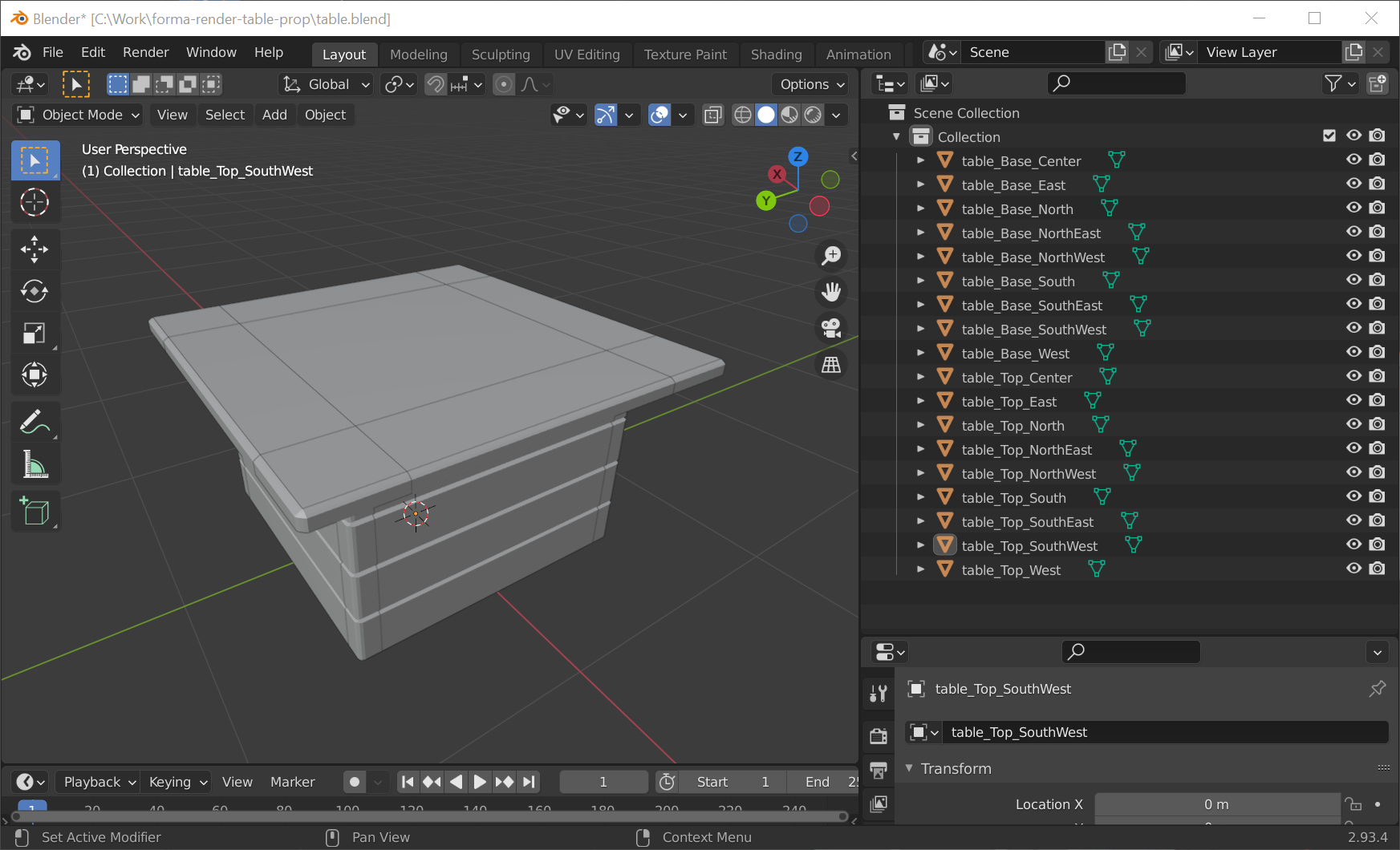
The names of the sub-meshes must be:
- table_Base_NorthEast
- table_Base_North
- table_Base_NorthWest
- table_Base_East
- table_Base_Center
- table_Base_West
- table_Base_SouthEast
- table_Base_South
- table_Base_SouthWest
- table_Top_NorthEast
- table_Top_North
- table_Top_NorthWest
- table_Top_East
- table_Top_Center
- table_Top_West
- table_Top_SouthEast
- table_Top_South
- table_Top_SouthWest
Important
If you change the structure, the system applies a regular scale and deformation occurs.