Product and Environment Definitions
Before you can use a Product or Environment in your configurator, it must be part of a Product or Environment definition. The system automatically creates Product and Environment definitions when you import them to Unity Forma. For more information about importing Products and Environments, see Product Import section.
Product and Environment definitions contain lists of individual products and environments that you can use to support different variations of the same Asset. For example, an Environment definition might contain separate Environments for URP and HDRP versions to support projects with both packages installed.
Product Definitions
Product Definitions are Assets that define all the variations of a Product. Each variation has a Variant Profiles.
To create a Variant Profile, in the Editor mode, right-click the Project window and then select Create > Forma > Product Definition.
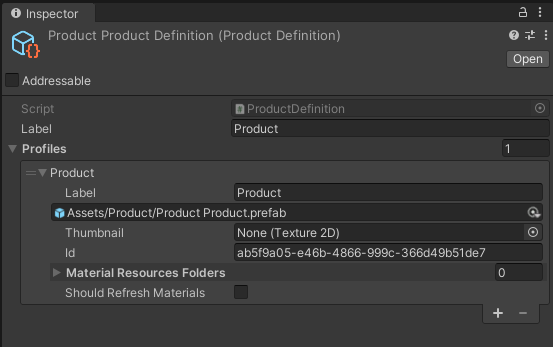
Each Product Definition has the following properties:
| Property | |
|---|---|
| Label | The product name. This will be the name of the product in the default Runtime UI. |
| Profiles | A list of the Variant Profiles for this product. |
A Variant Profile is a modified version of the original product that you can customize for different situations. For example, you can use a low-poly model in place of the original model for a mobile build. Each Variant Profile has the following properties:
| Property | |
|---|---|
| Label | Name of the Variant |
| Product Prefab | Link to the Product Prefab |
| Thumbnail | Display Card image in the Profiles Window. |
| Id | Internal use only. Do not edit. |
| Material Resource Folders | List of relative paths (relative to the Project file) to materials that you will assign to this Variant. |
| Should Refresh Materials | Select to refresh materials when the system loads this Variant. Use when you need to switch pipelines or graphics settings. |
Environment Definitions
Environment Definitions are Assets that define all the variations of an Environment.
To create an Environment Definition, in the Editor mode, right-click the Project window and then select Create > Forma > Staging > Environment Definition.
| Property | |
|---|---|
| Label | The Environment name. This name will appear in the default runtime UI regardless of the Variant used. |
| Profiles | A list of individual Environment items. |
The system uses each Environment item in the list as an Environmental Variant. Environment items have the following properties:
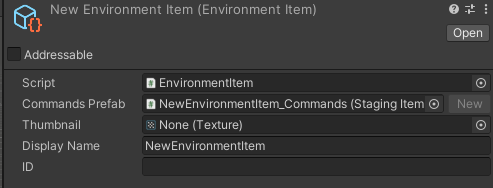
| Property | |
|---|---|
| Commands Prefab | Link to the Command Prefab component. |
| Thumbnail | Display image for this Environment Variant. |
| Display Name | Variant name. |
| ID | Unique identifier for this Environment item. |