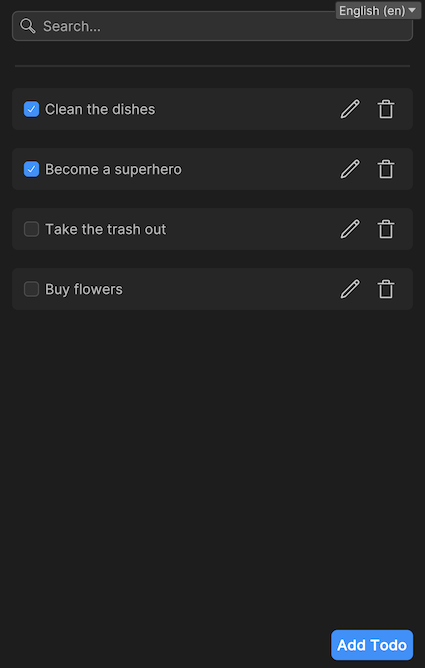MVVM & Redux Sample
The MVVM & Redux Sample shows how to adopt a MVVM architecture but also Redux-like state management with the App UI Unity package. If you are not familiar with MVVM or Redux, we suggest you to read the MVVM and the State management documentations.
Note
This sample is quite advanced in terms of architecture. If you are looking for a simpler MVVM sample, you can check the MVVM Sample section.
Getting Started
Installation
To use the MVVM & Redux sample, you will need to have this package installed in your project.
To install the package, follow the instructions in the Installation and Setup section of the documentation.
Inside the Unity Package Manager window, select the App UI package, then go to Samples and select MVVM And Redux. Click Install to install the sample.
Usage
To open the sample, in your Project panel go to Assets > Samples > App UI > MVVM And Redux > Scenes and open the MVVMRedux scene.
This scene contains the prototype of a Todo app. You can add, remove, rename and toggle the completion of a Todo. There is also a search bar to filter the Todo list.
Go in Play mode and give it a try!