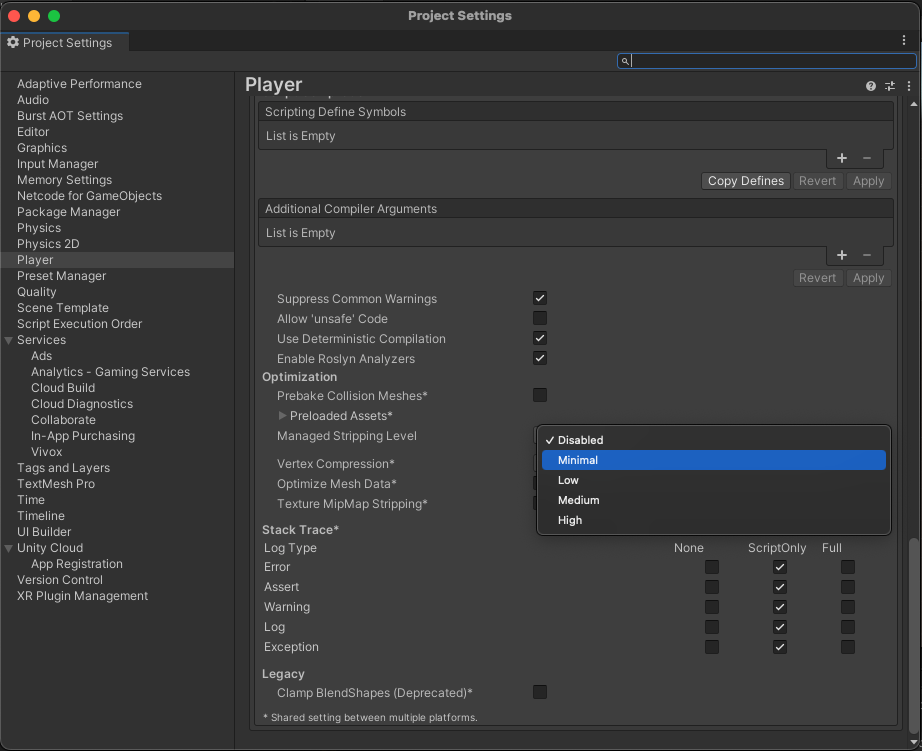Get started
This section explains how to start using the Unity Metadata package.
The Metadata package supports the following:
- Unity Editor
- Windows standalone
- WebGL
- Android
- Linux
- macOS
- iOS
To use the Metadata package, do the following:
- Set up an application identifier in your project.
- Create a Unity Cloud scene from the portal.
Set up an application identifier in your project
Refer to the Get Started chapter of the Unity Identity documentation to set up an application identifier in your project.
Manage the package stripping level
To avoid runtime errors when building with this package, follow these steps:
- In your Unity project window, go to Edit > Project settings.
The Project setting window opens. - Select the Player option.
- Scroll to the Additional Compiler Arguments section.
- Set the Managed stripping level option to:
- Disabled
or - Minimal (if the Disabled option isn't available)