Sample: Draco Decoding
This sample decodes and displays a Draco™ mesh at runtime. Its scripts serve as a blueprint to create your own decoding logic.
Install the sample
When you select Draco for Unity in the Package Manager, you'll be able to click on the Samples tab to see the list of samples. Find the Draco Decoding sample and click its Import button.
Its content will get imported into the sample folder Assets/Samples/Draco for Unity/<package version>/Draco Decoding.
Run the sample
Open the scene DracoDecode from the sample folder. You'll notice two GameObjects of interest, which have a component of identical name respectively on them:
- DecodeDracoToMesh
- DecodeDracoToMeshData
Both reference bunny.drc.bytes, a TextAsset containing a Draco compressed variant of the Stanford bunny.
If you enter Play Mode, both of those scripts will decode the asset and display it by assigning it to their MeshFilter
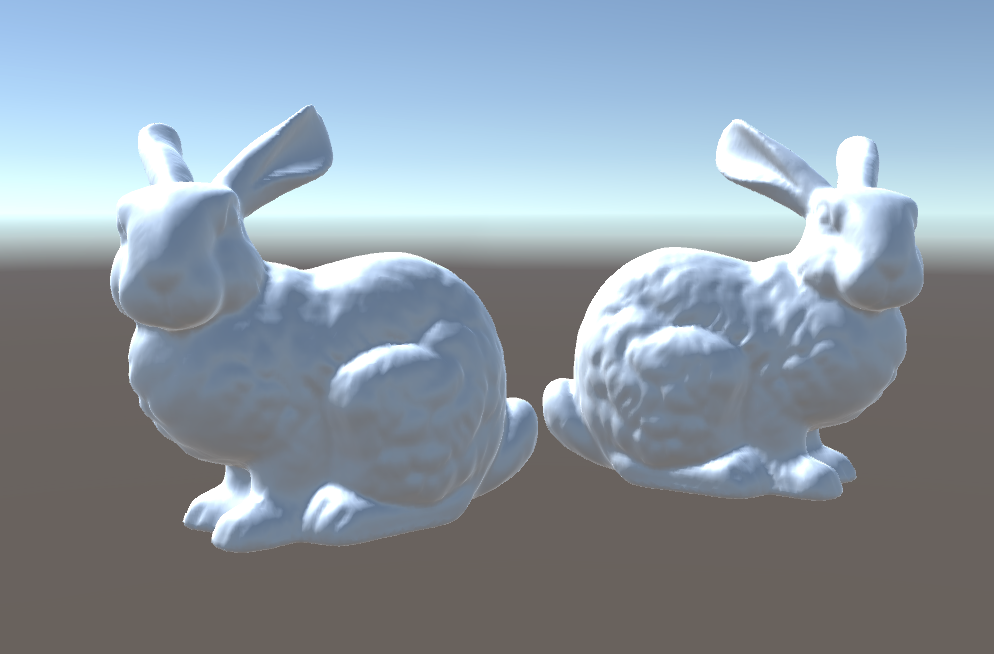
Troubleshooting
If you're not using the built-in render pipeline, the meshes render in solid pink to indicate a shader problem. Replace the material used on GameObjects DecodeDracoToMesh and DecodeDracoToMeshData with a valid material fit for your render pipeline and it should then render correctly.
Trademarks
Unity is a registered trademark of Unity Technologies.
Draco™ is a trademark of Google LLC.