Troubleshooting
This section describes errors or problems you can encounter when you use the Assets package.
Sample issues
General sample issues
A missing dependency error appeared when using the samples
If you have dependency issues with the samples, refer to the Before you start section of the sample you're working with:
- Asset Discovery sample
- Asset Management sample
- Collection Management sample
- Asset Database Uploader sample
The automatic browser redirection doesn't work
If you run the sample in the Unity Editor, you should see the following page after you successfully login through your browser.
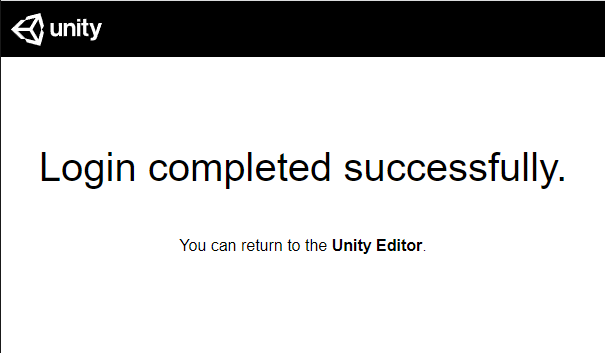
If the browser fails to redirect you to the Editor, and selecting Launch Application does nothing, return to the Editor. Manually returning to the continues the authentication process.
I can't see my assets
If you can't see any assets, verify that your Organization have the asset management feature flag enabled. To enable the feature flag, request access to the beta.
Asset Database Uploader sample
I can't create and upload my assets
If you can't create and upload any assets:
- Verify that your Organization have the asset management feature flag enabled. To enable the feature flag, request access to the beta.
- Based on your user role, verify that you have permission to create and upload assets. To get permission, contact your Unity Organization or Project administrator.