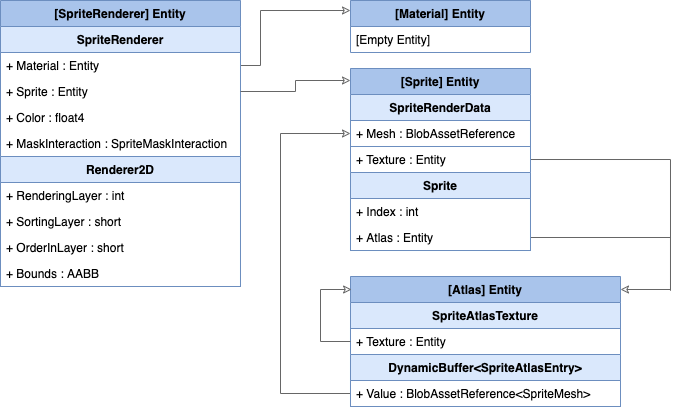GameObject conversions
When working with DOTs, GameObjects located inside SubScenes are converted into their Entity Component System (ECS) counterparts. This converted data is used during runtime in the DOTs systems. Refer to ECS’ GameObject Conversion documentation for more details.
The following section diagrams list the conversion of the components and Assets in 2D Entities.
Sprite
The mesh and texture data is converted and stored onto an Entity acting as the Atlas for the data. If there are more meshes using the same texture, these meshes are also stored onto the same Entity.
![]()
Apart from the Atlas Entity, Unity also creates an Entity with a Unity.U2D.Entities.Sprite component. The Sprite component contains two pieces of data:
- Which Atlas Entity its data is stored on.
- Which index in the array of meshes its mesh is stored at.
For an overview of how the different entities and components interact with each other after conversion, refer to the diagram below.
Sprite Renderer
Only the following Sprite Renderer and Inspector properties with green check marks are converted over to the ECS environment.
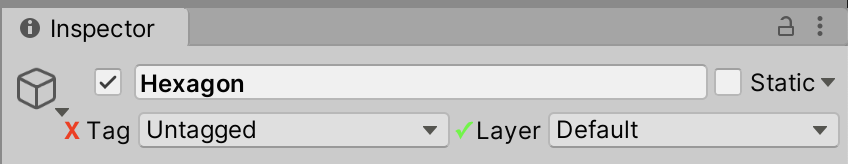
![]()
| Property | Conversion details |
|---|---|
| Layer | Converted as is. Is used for selective rendering from camera. |
| Sprite | The Sprite data is converted and the Unity.U2D.Entities.SpriteRenderer stores a link to the Unity.U2D.Entities.Sprite Entity |
| Color | Converted into a float4. |
| Mask Interaction | Converted into Unity.U2D.Entities.SpriteMaskInteraction. |
| Sorting Layer | Converted into a short. |
| Order in Layer | Converted into a short. |
Here is a visual representation over how the UnityEngine.SpriteRenderer properties map over in ECS:
![]()
The following flowchart shows how the different 2D rendering Entities and their components interact with each other: