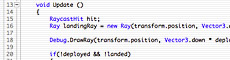Unity Manual
Unity is made to empower you to create the best interactive entertainment or multimedia experience that you can. This manual is designed to help you learn how to use Unity, from basic to advanced techniques. It can be read from start to finish or used as a reference.
If you find that any question you have is not answered in this manual please ask on Unity Answers or Unity Forums. You will be able to find your answer there.
To start learning about some of the major new features in Unity 5, you can check out the manual pages for Physically Based Shaders, Real-time Global Illumination, The Audio Mixer, HDR Reflection Probes, PhysX 3.3 and the new Animation System Features.
For information about upgrading projects from Unity 4 to Unity 5, see our Upgrade Guide here.

Platform Specific
Specific information for the many non-desktop and web platforms supported by Unity.