Physics 2D Manager
You can access the Physics 2D Manager from the menu by selecting .
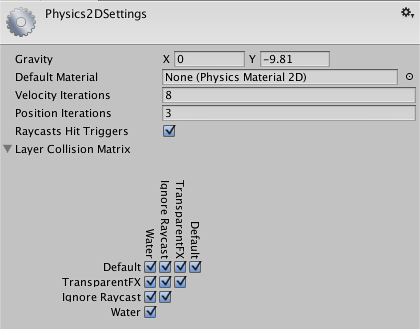
Properties
| Property: | Function: |
|---|---|
| Gravity | The amount of gravity applied to all Rigidbody2D objects. Generally, gravity is only set for the negative direction of the Y-axis. |
| Default Material | The default Physics Material 2D that will be used if none has been assigned to an individual collider. |
| Velocity iterations | The number of iterations made by the physics engine to resolve velocity effects. Higher numbers result in more accurate physics but at the cost of CPU time. |
| Position iterations | The number of iterations made by the physics engine to resolve position changes. Higher numbers result in more accurate physics but at the cost of CPU time. |
| Raycasts Hit Triggers | If enabled, any Raycast that intersects with a Collider marked as a Trigger will return a hit. If disabled, these intersections will not return a hit. |
| Layer Collision Matrix | Defines how the layer-based collision detection system will behave. |
Details
The Physics 2D manager contains the settings for 2D physics only. Any changes made here will not affect the behaviour of 3D physics.